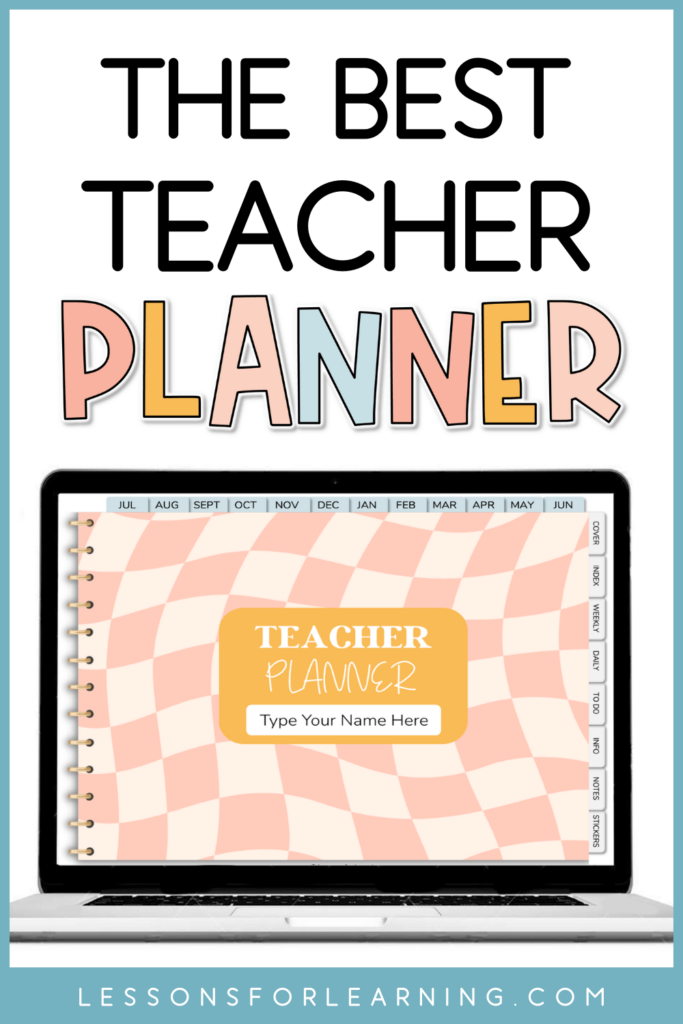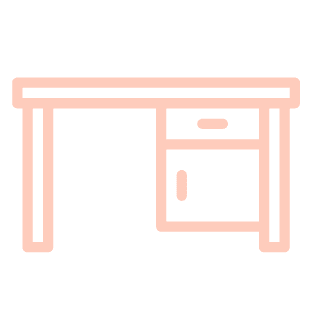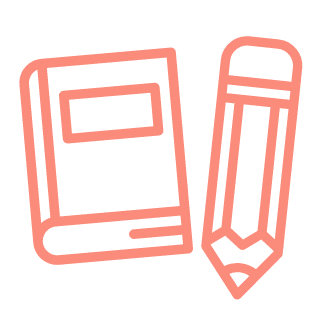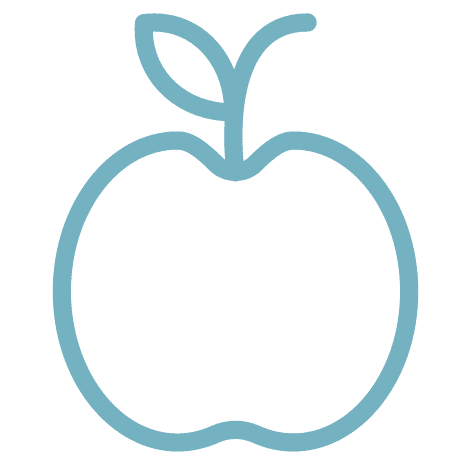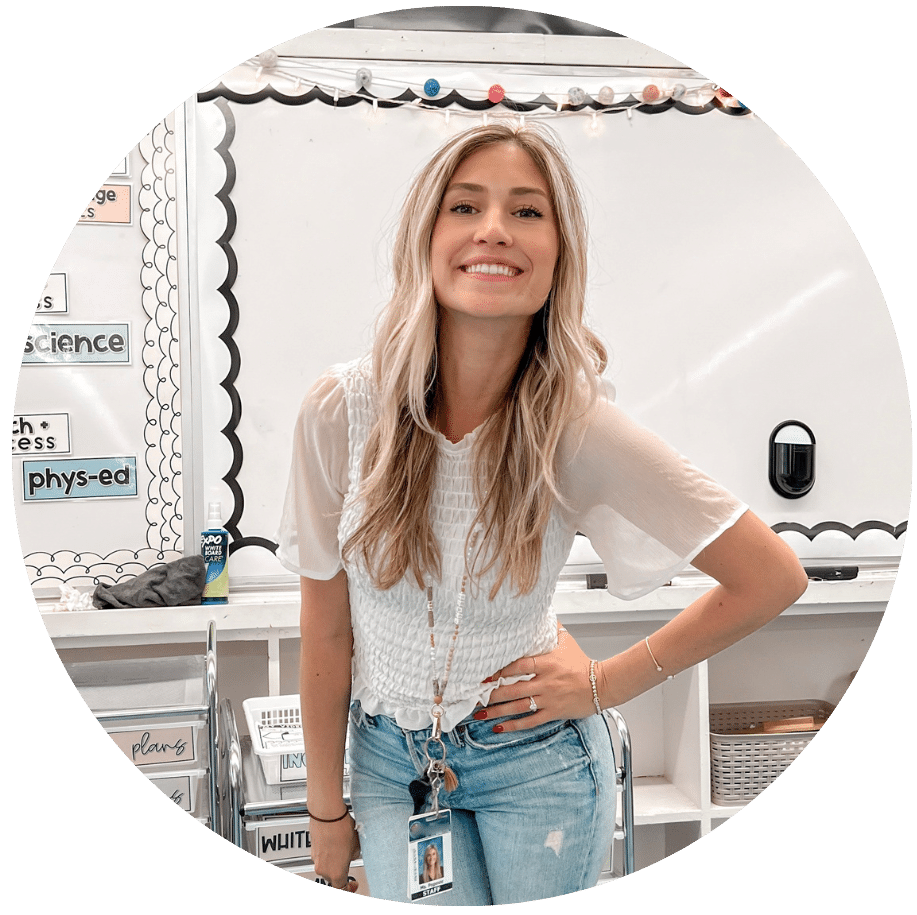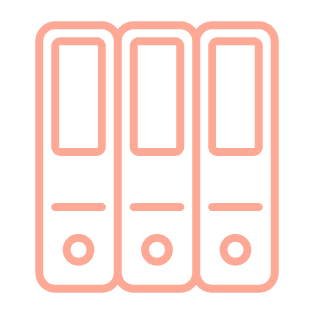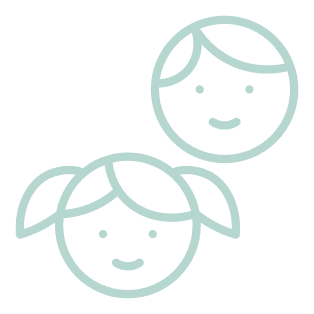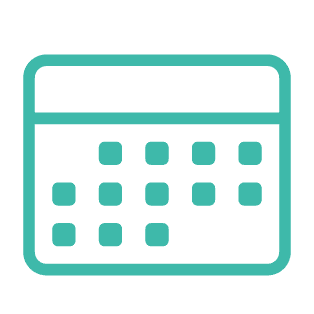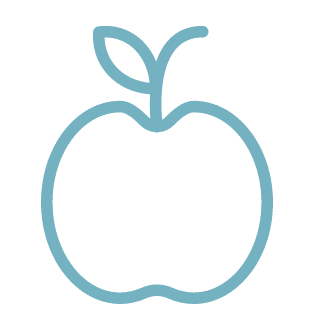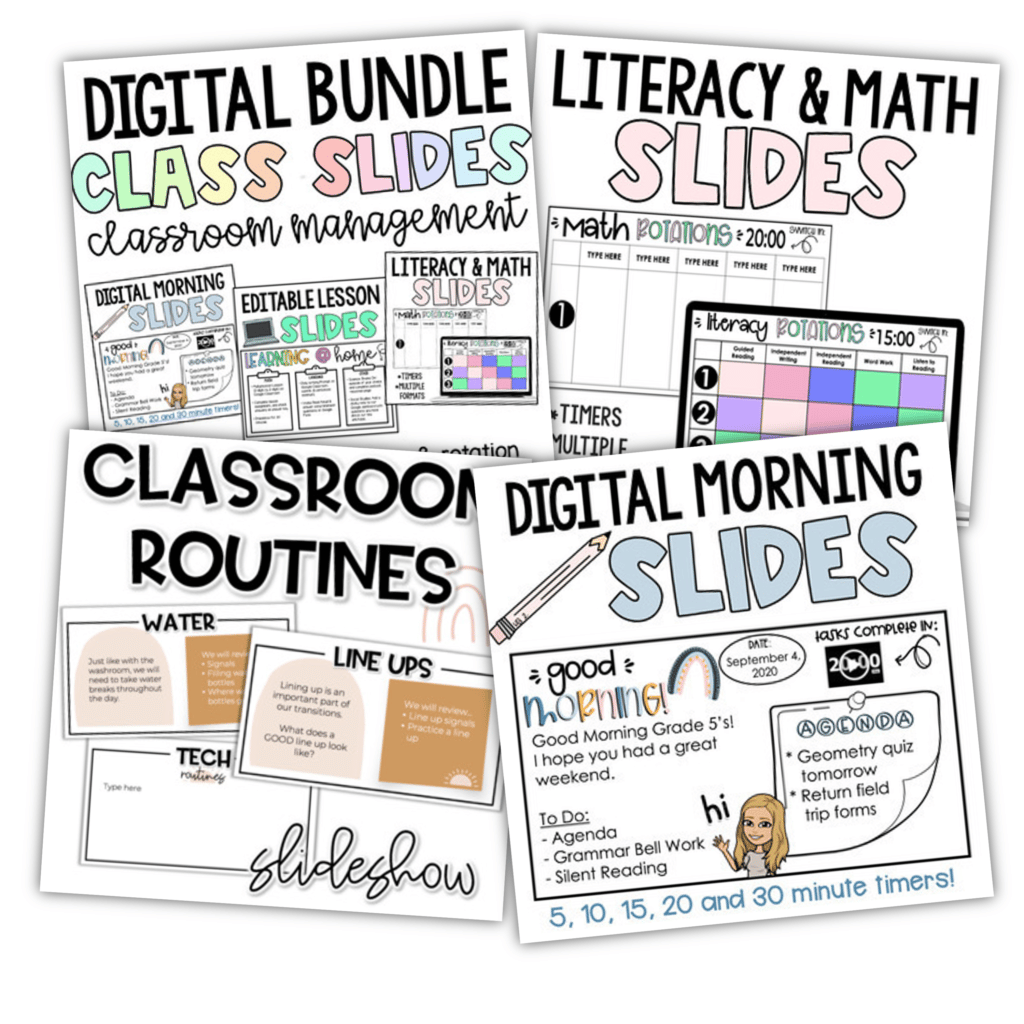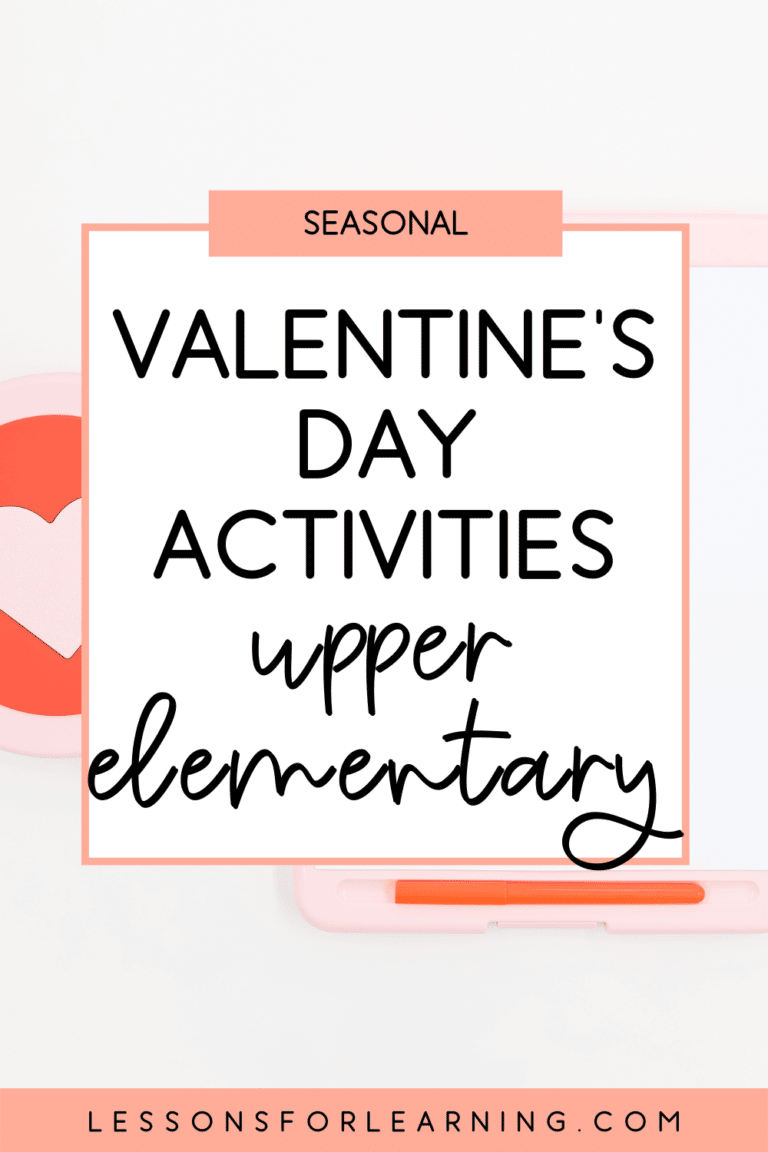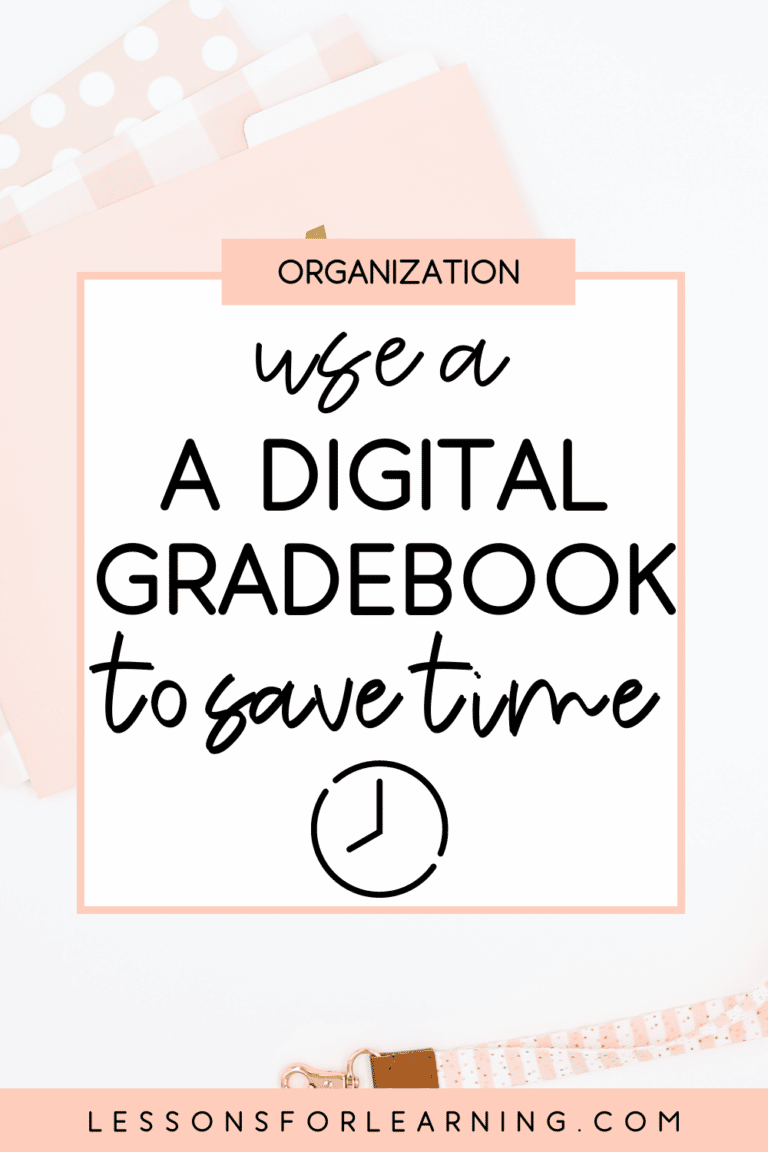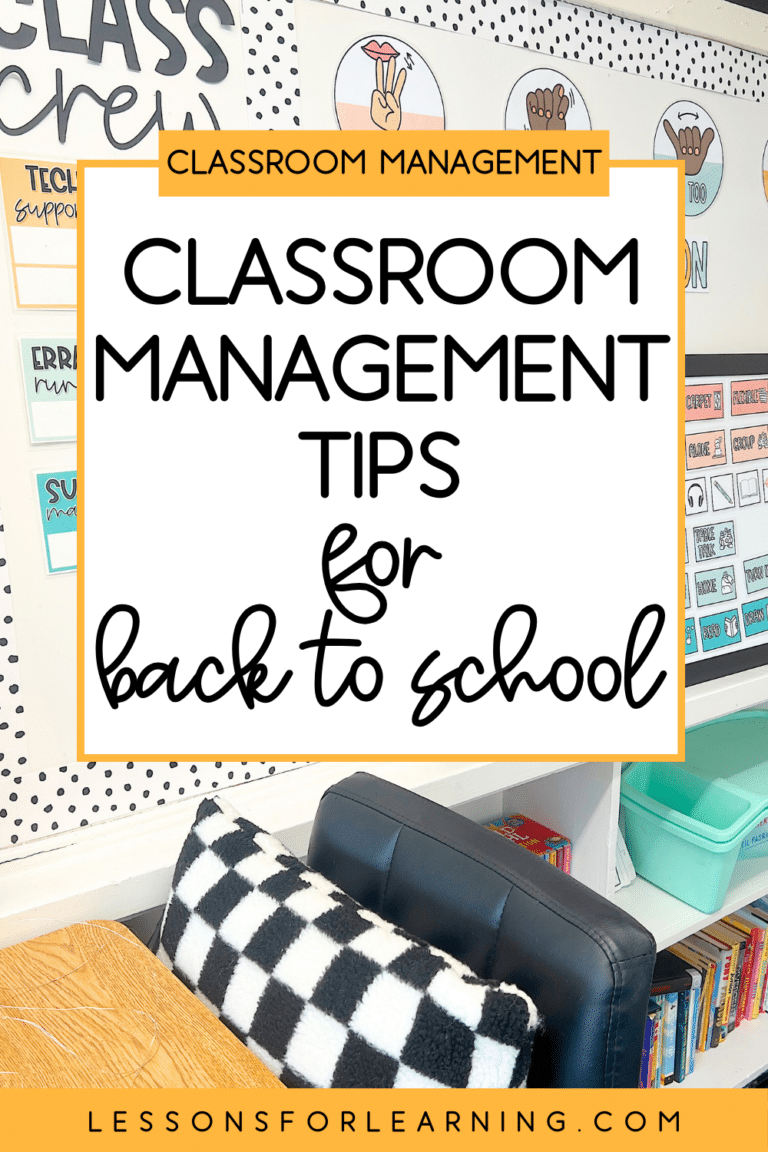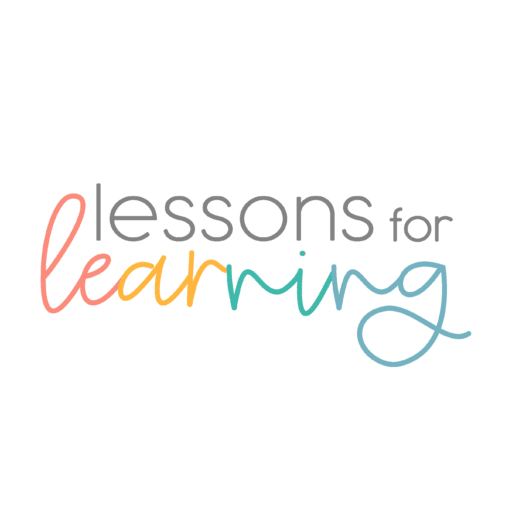After going back and forth for years, I finally realized that the convenience of a digital teacher planner outweighs the fun of a paper planner. You see, I LOVE a cute paper planner. I also love writing things out and having hard copies. But I just can’t let go of how much more efficient I can be with a digital planner, so let’s go over some of the features of the teacher planner I’ll be using this year and why I prefer it!
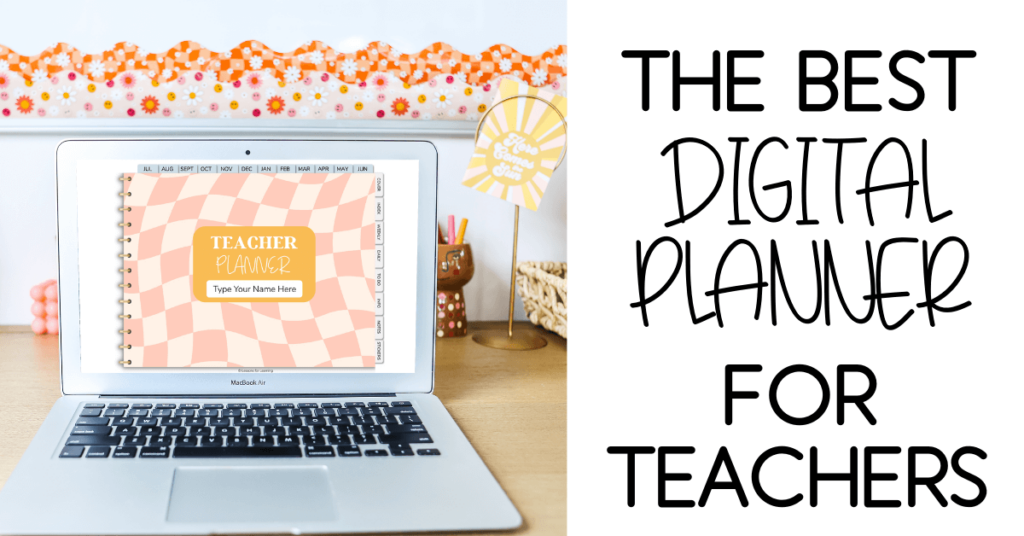
Weekly Planning – Save Time
Seamless Linking to Lesson Plans and Documents:
With a digital teacher planner, you can easily link directly to specific lesson plans, worksheets, unit plans, videos, or any other resources you need for each week’s lessons. The convenience of having all your materials just a click away is unmatched. When it’s time to print and prepare handouts for the week, you don’t have to spend precious time searching through binders or your Google Drive. Everything you need is right there within your teacher planner, neatly organized and ready to go.
Effortless Preparation for Repeat Grade Levels:
If you’re teaching the same grade for multiple years, a digital planner becomes an absolute game-changer. With your previous year’s planner at hand, you already have everything laid out for you. You no longer need to hoard your paper planners (that you will probably never open again). The digital planner ensures that all your plans, resources, and materials are easily accessible, allowing you to save valuable time and focus on refining and enhancing your lessons.
Easy Access and Future Reference:
One of the biggest advantages of a digital teacher planner is the ease of access. Since you don’t need to carry it around physically, you’ll always be able to access and edit it when needed. This is especially handy for emergencies or unplanned sick days which leads me to the next point 🥰
Collaborative Planning and Sharing:
Digital planners also facilitate collaborative planning among teachers. You can easily share your weekly plans with colleagues, allowing for seamless collaboration, feedback, and resource sharing. It fosters a sense of community and promotes the exchange of ideas, ultimately benefiting everyone involved.
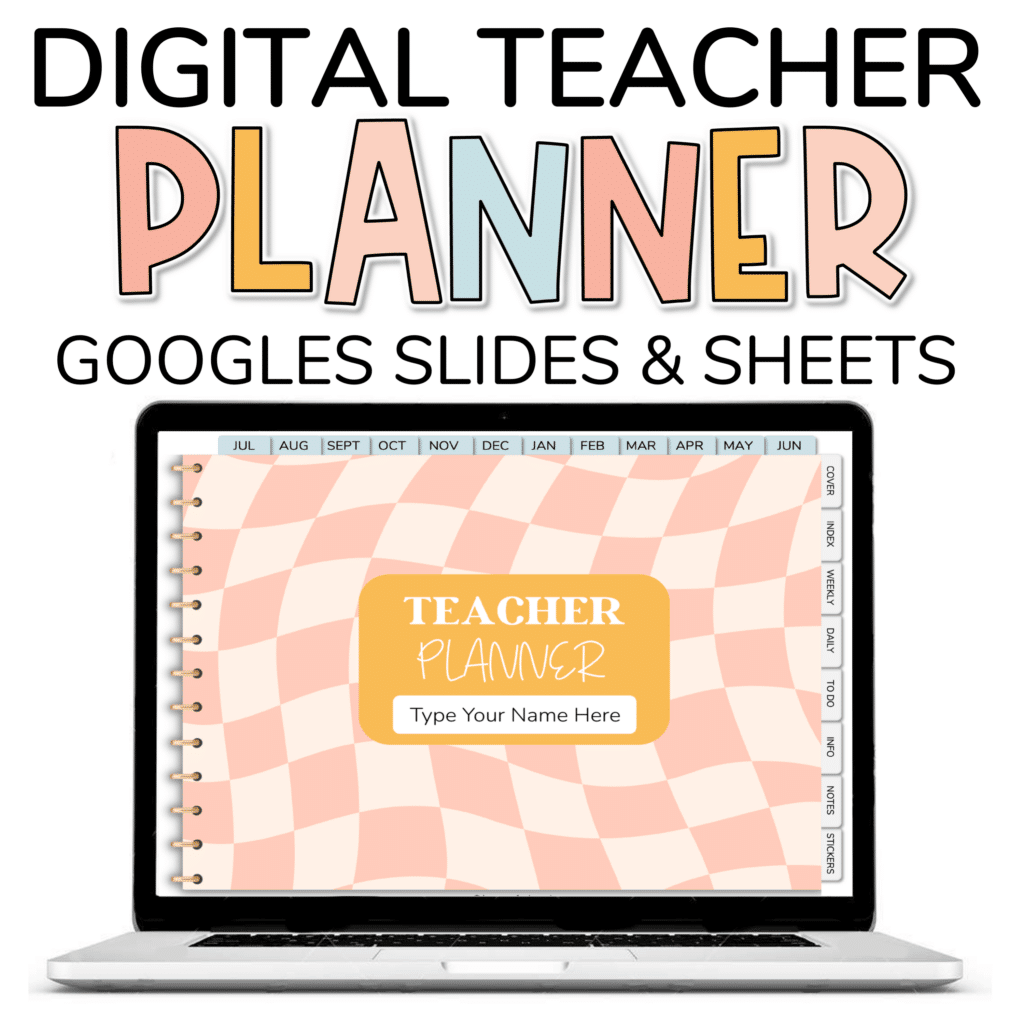
Hyperlinked Tabs for Easy Navigation:
Navigating through your teacher planner should be as smooth as sailing through calm waters. And guess what? The Digital Teacher Planner has got hyperlinked tabs to make your life easier. Switching between sections like the daily planning page, student logins, communication log, and behavior log is a breeze. No more hunting for information—everything is just a click away! Also, you will never run out of pages for notes or to-do lists because you can continue to copy them over and over, as many times as needed!
Comprehensive Planning Pages and Logs:
Your classroom life is multifaceted, and so should your planner be. The Digital Teacher Planner covers all the bases, offering a range of planning pages and logs. Keep track of student information, transportation details, class birthdays, and get a year-at-a-glance overview. Need to jot down to-do lists, ideas, or long-term plans? You got it! The planner has blank notes and dated monthly calendars to keep you on top of your game.
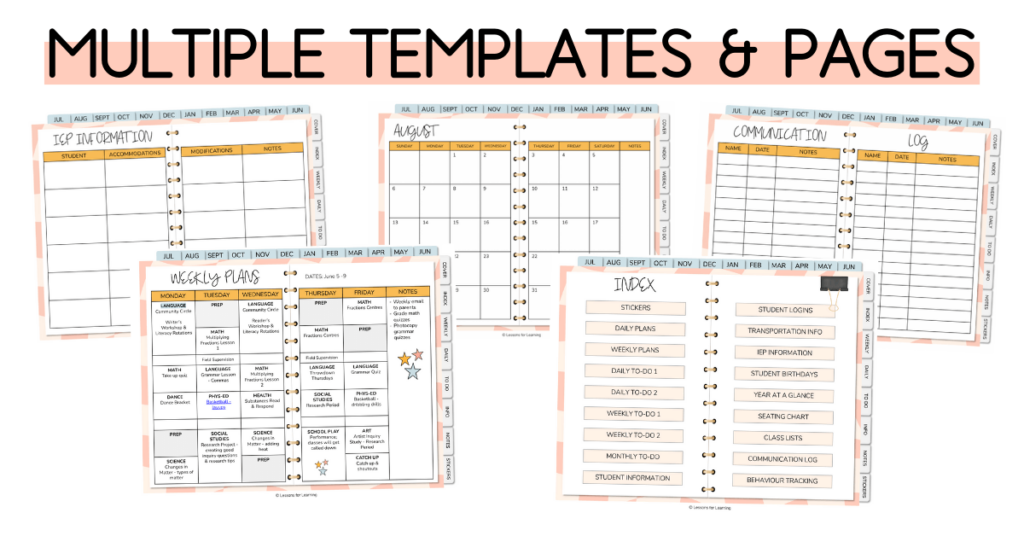
Digital Stickers for Visual Organization:
Let’s add some flair to your planning, shall we? With 35 digital stickers at your disposal, you can bring creativity and visual appeal to your planner. Use these stickers to mark important events, deadlines, or anything that needs your attention. Trust me, it’s a game-changer when you can easily spot your priorities at a glance.
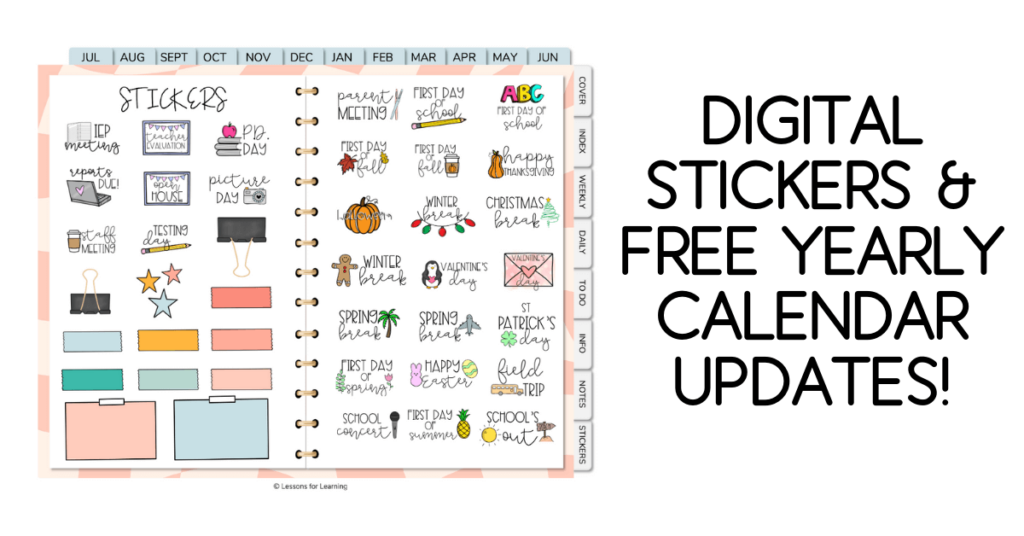
Digital Planner Quick Wins:
Free Yearly Calendar Updates:
No more manually updating your planner with the latest academic year dates and holidays. We’ve got your back! It offers free yearly calendar updates, so you’ll always be up to date without lifting a finger. Also… you never have to buy another planner again!
Video Tutorials:
If you are worried about the tech side of planning, I’ve got a full video tutorial on how to use all the features to the fullest. Check it out here.
I know retiring the paper planner can feel like a big move, but I promise there are some big wins if you are ready to try it! Click here to see more and grab the planner! If you are looking for more organization tips, check out this section of the blog.