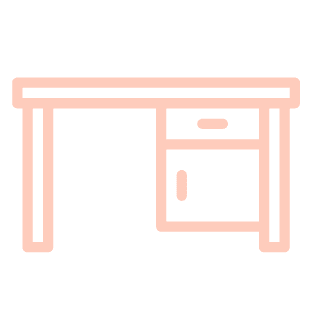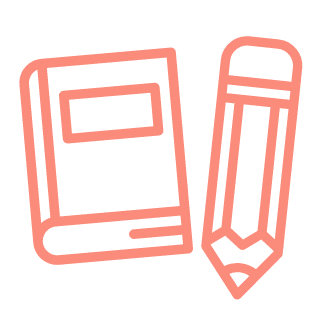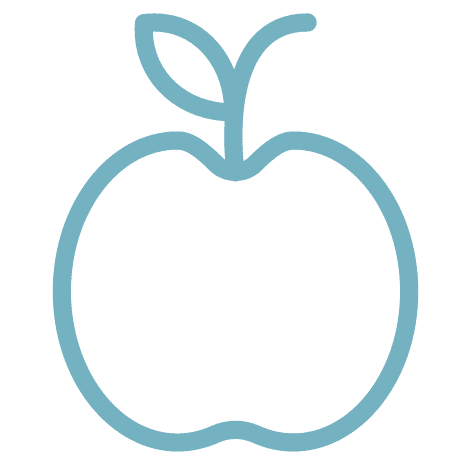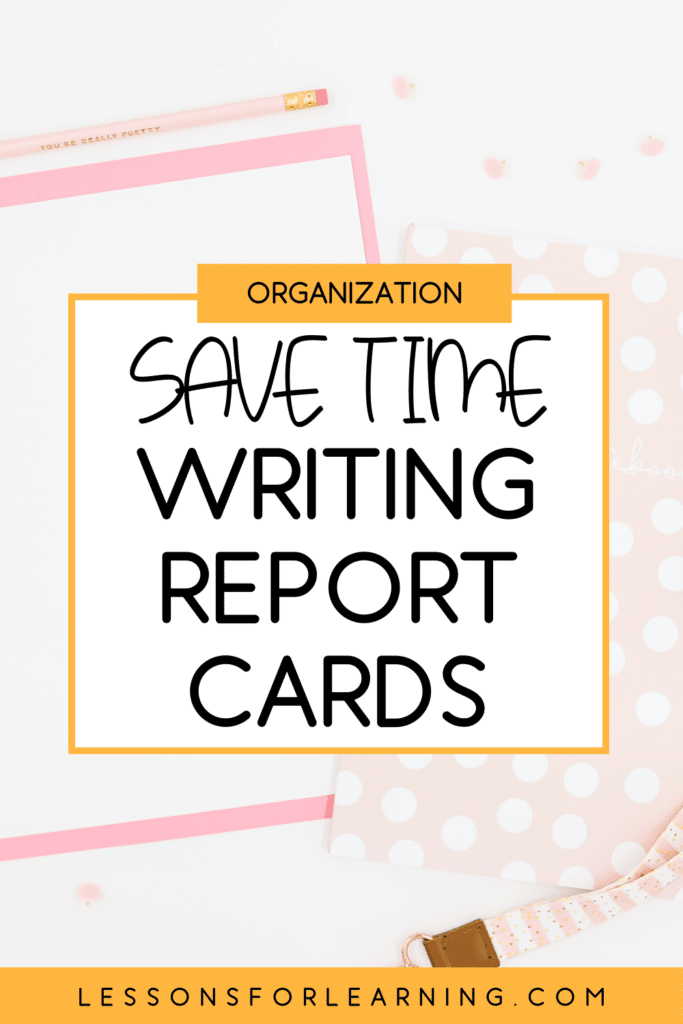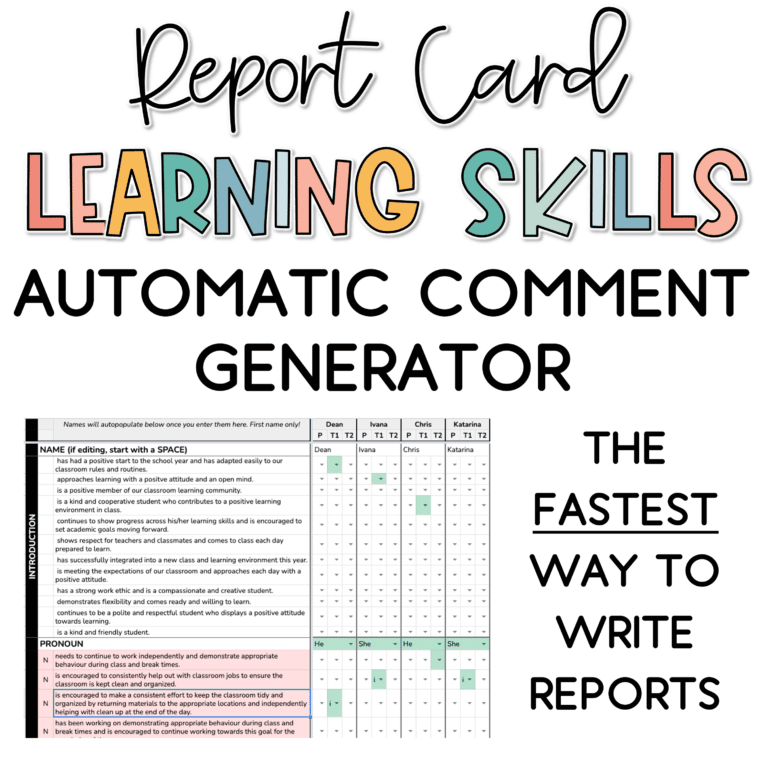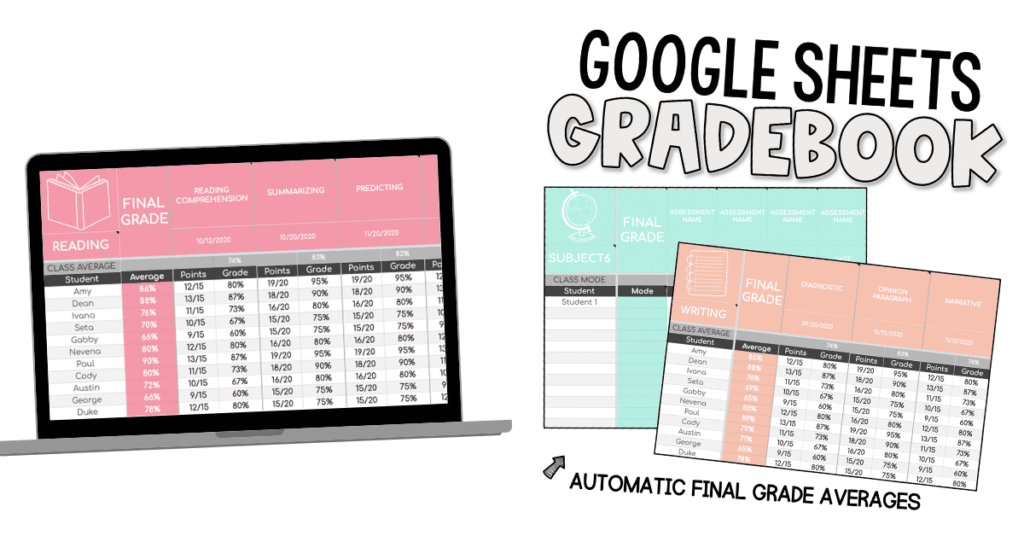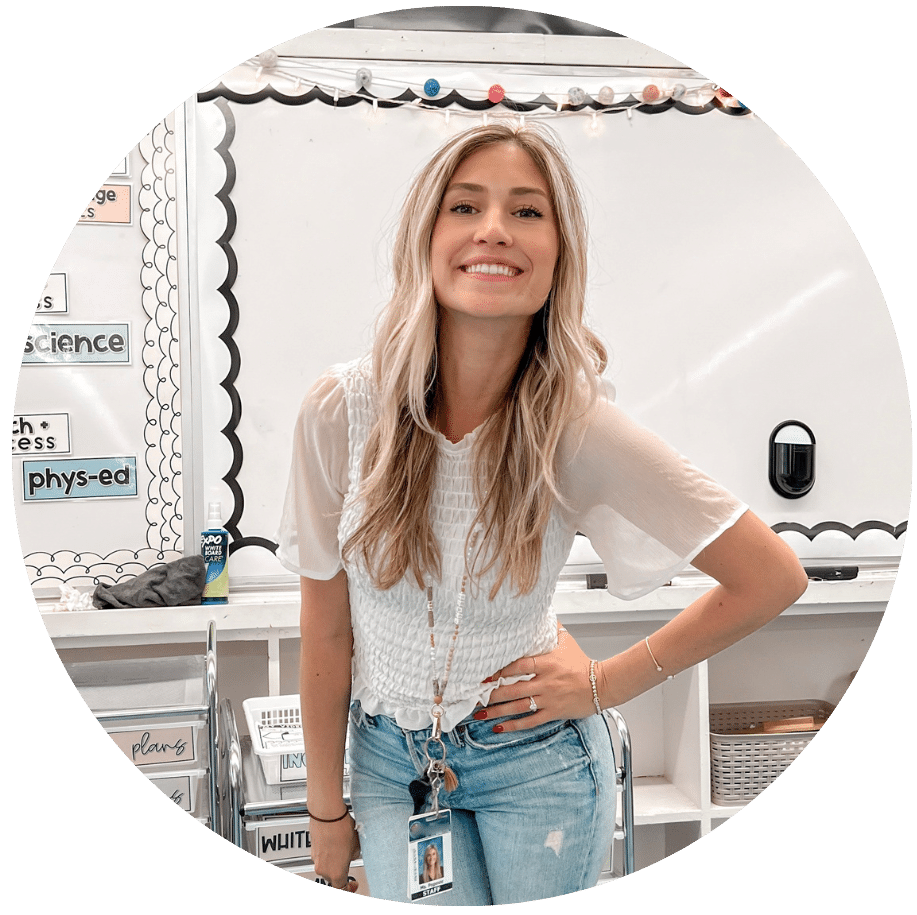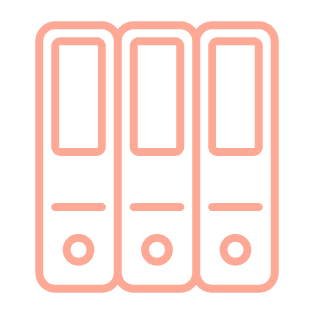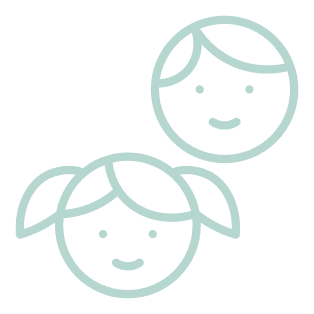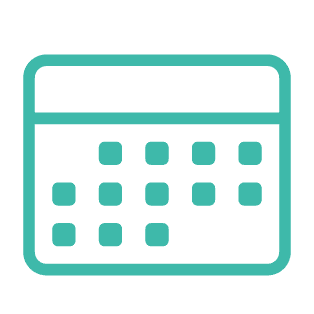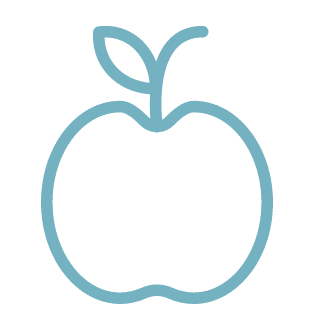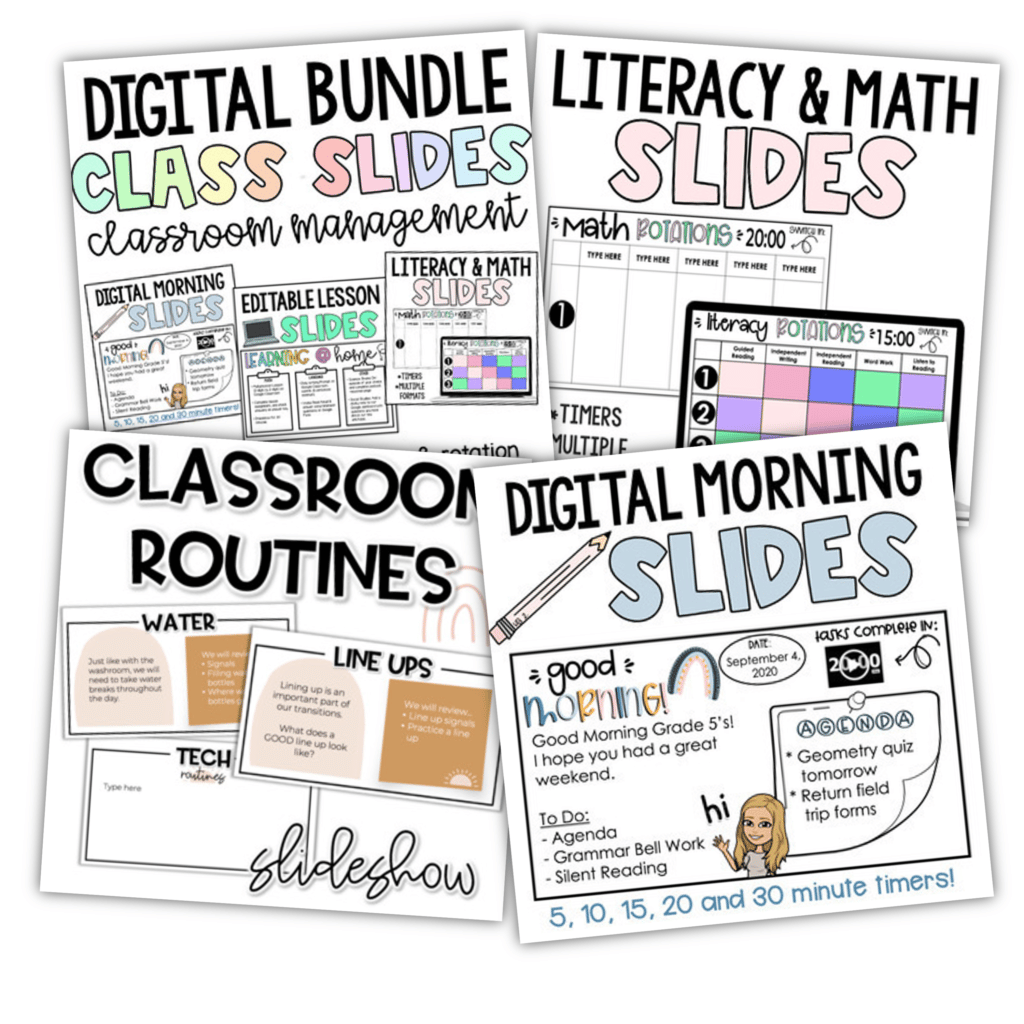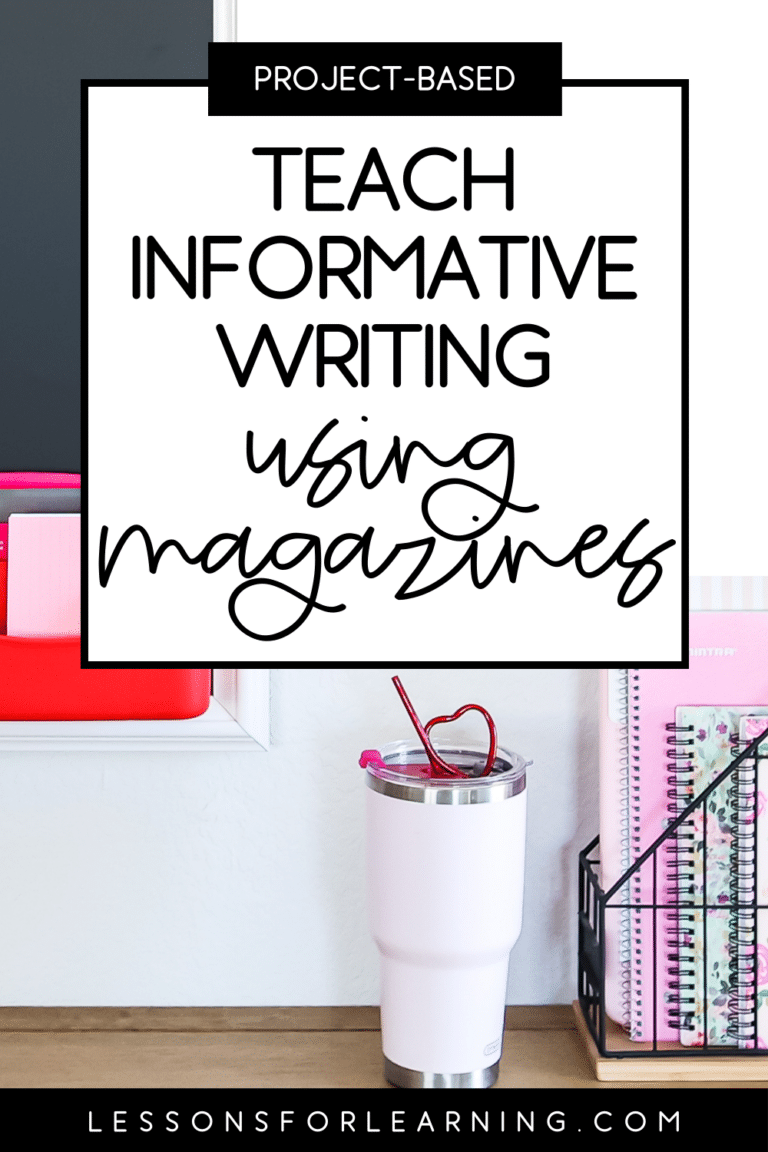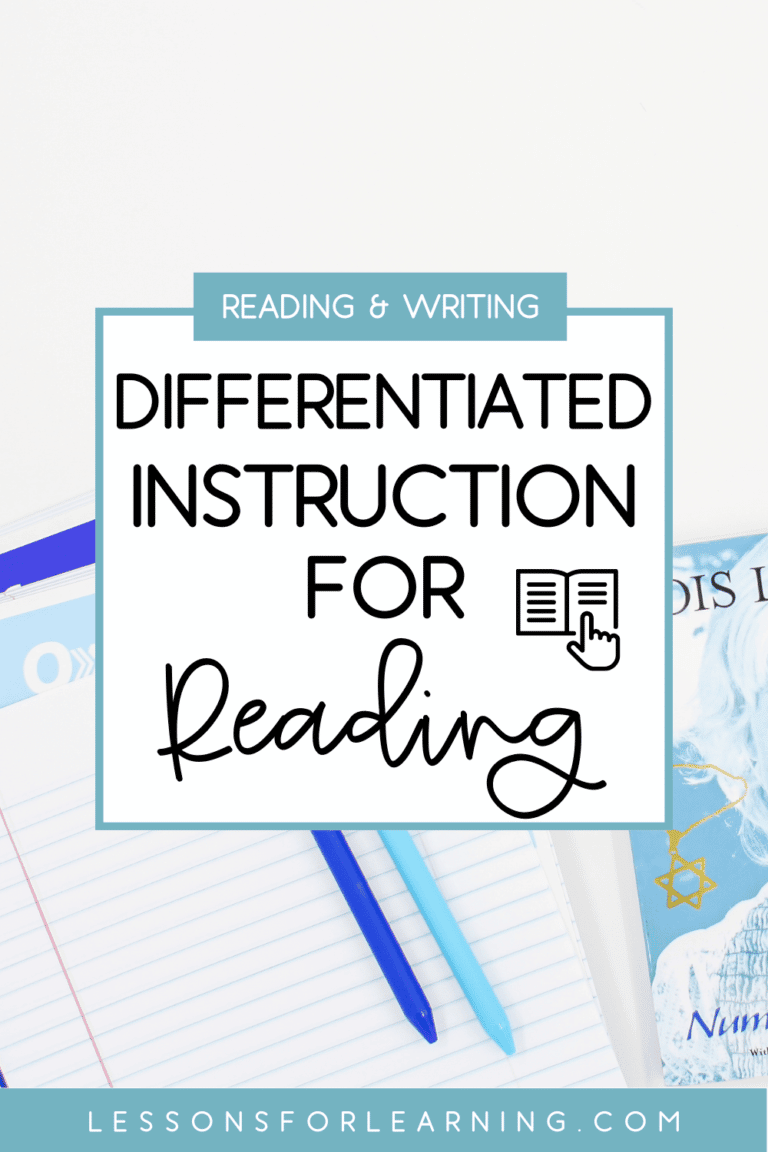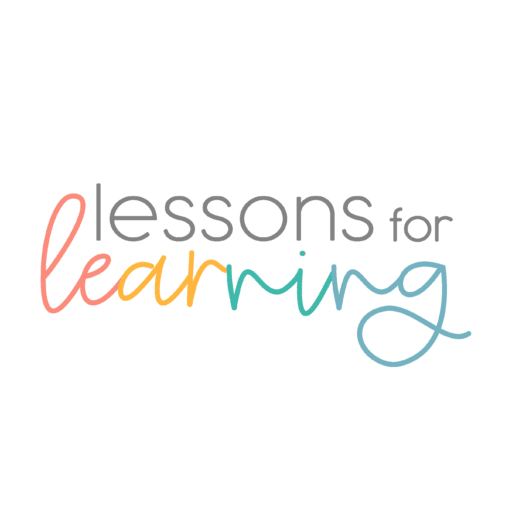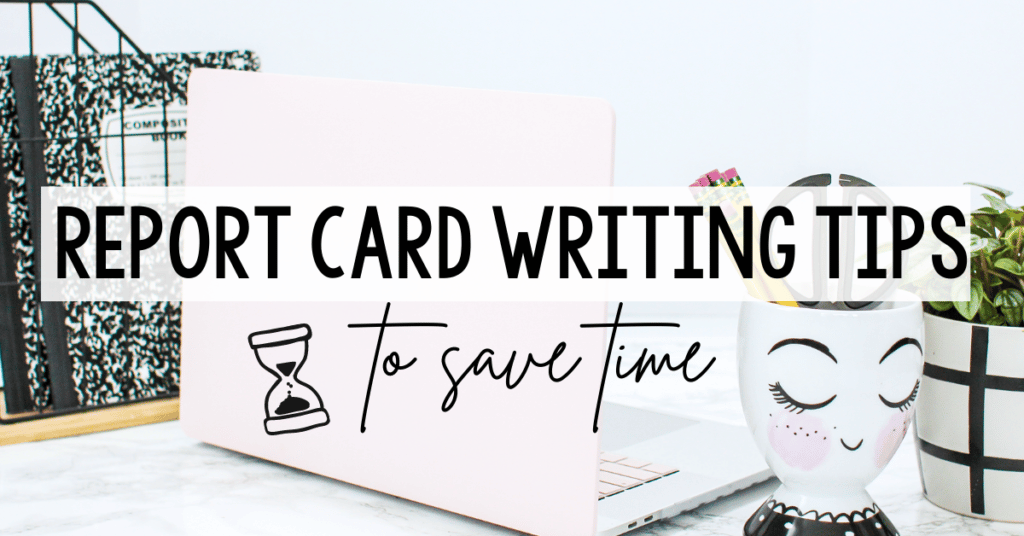
Writing report cards can be all-consuming. Grading at midnight, 3 coffees a day, unbrushed hair and “you look tired today Miss” kind of consuming. We’ve all been there. This year however, I vowed to do things differently. I spent time trying different systems, tools and productivity hacks so you don’t have to. So, let’s get into my favourite report card tips!
Organizers:
If you have any personalized comments that go on the report (e.g., learning skills, student behaviors/personality traits) getting an organizer that works for you is key. We all have our banks of comments that we have created or purchased over the years but my problem was figuring out what comments I used for what student, term after term. There is nothing more time-consuming than having to look back and read a full comment before putting together the new one, especially when you have to do that three times a year!
My favourite way to manage comments is using my Learning Skills Automatic Comment Generator.
The next organizer I use, which I swear by is my digital grade book. I honestly don’t know what I would do without it. It automatically calculates mode (most frequently occurring grade) or average, creates student report pages and calculates the percentage of point values for you. It’s TRULY life changing and cuts my grading time in half. Click here or the image below to check it out!
This last report card tip features a freebie. I love using my FREE Google Sheets Classroom Checklists to keep track of homework & assignment completion. This tracker automatically counts the number of complete assignments so you can quickly see who is completing their work!
Productivity Hacks:
Use an Automatic Generator:
Using an automatic generator saved me HOURS of time this year. Click here to check it out!
Grammarly:
Grammarly has saved me so much editing time for report cards. I will always type everything out in a Google Doc first and then enter them into the reporting system. I can say, I’ve rarely had to make edits since doing this!
Google Forms:
If you have your own comment bank and don’t want to use the chart & copy/paste system, you can also enter your comments into a Google Form. Put a line for the students name and then enter the comments in as “multiple choice” under different sections/topics. You can go in as a viewer of the form after and literally fill the form in with the comments you want for each student. Once you’ve done this for everyone, click the “export to sheets” button and highlight the row for your first student. Go into a Google Doc and right-click, select “paste without formatting”. This will give you a paragraph of text that you just need to fix up rather than type out!
Time Cube:
I’ve shared this report card tip with a number of colleagues and they have all loved it. I SWEAR by time cubes. Every time I write report cards, I decide how much time I want to spend on each comment. If it’s 15 minutes, I will set my timer to 15 minutes and get it DONE before the timer goes off. Obviously, it doesn’t work everyyyyy time… but it does reduce the temptation to become distracted.
Voice to Text:
If your comments need to be personalized, using voice-to-text technology can save you a lot of time. You can download the Google Chrome app “Read & Write”, turn the microphone on and speak about the student. You will need to go in and clean things up after, but it can be a time saver!
Looking for more assessment and report card tips? Check out this blog post on how to assess ELA in the virtual classroom!