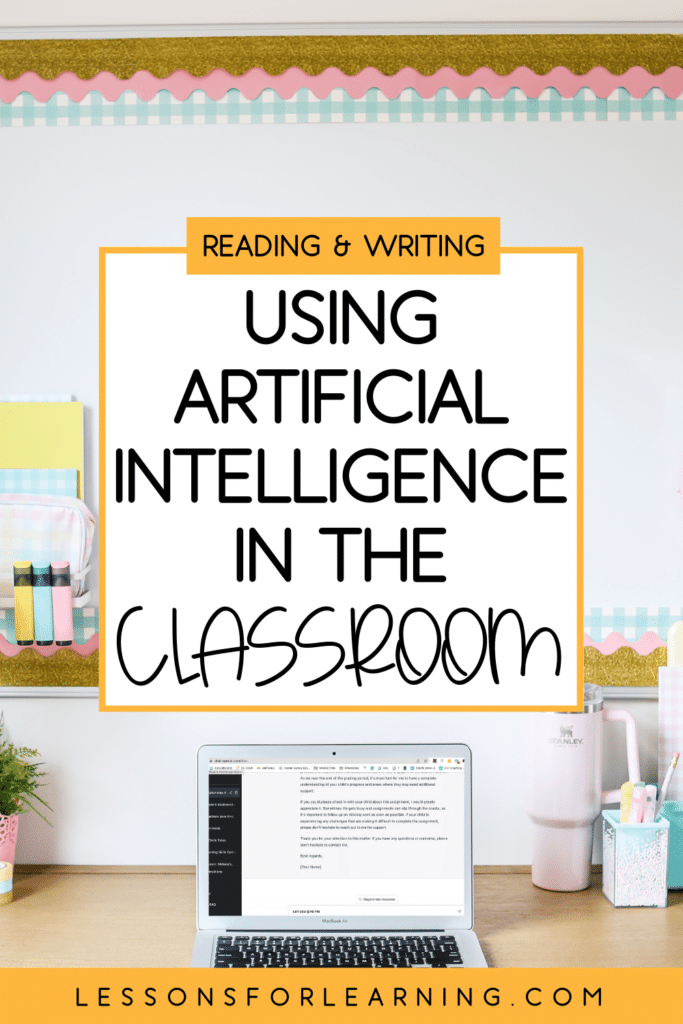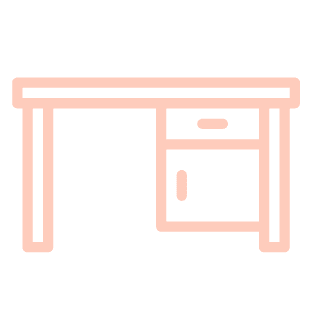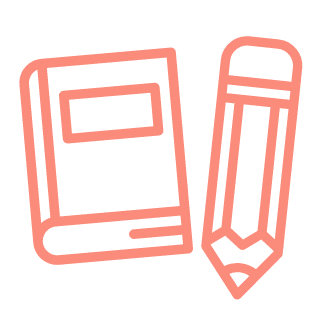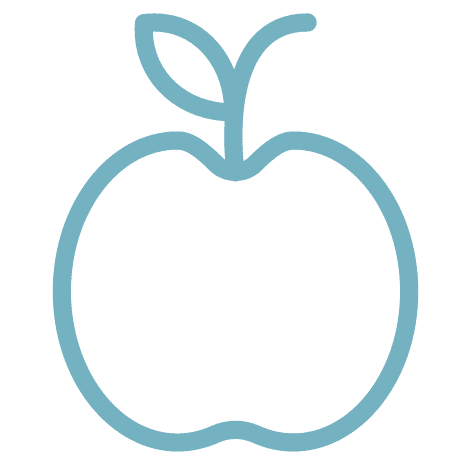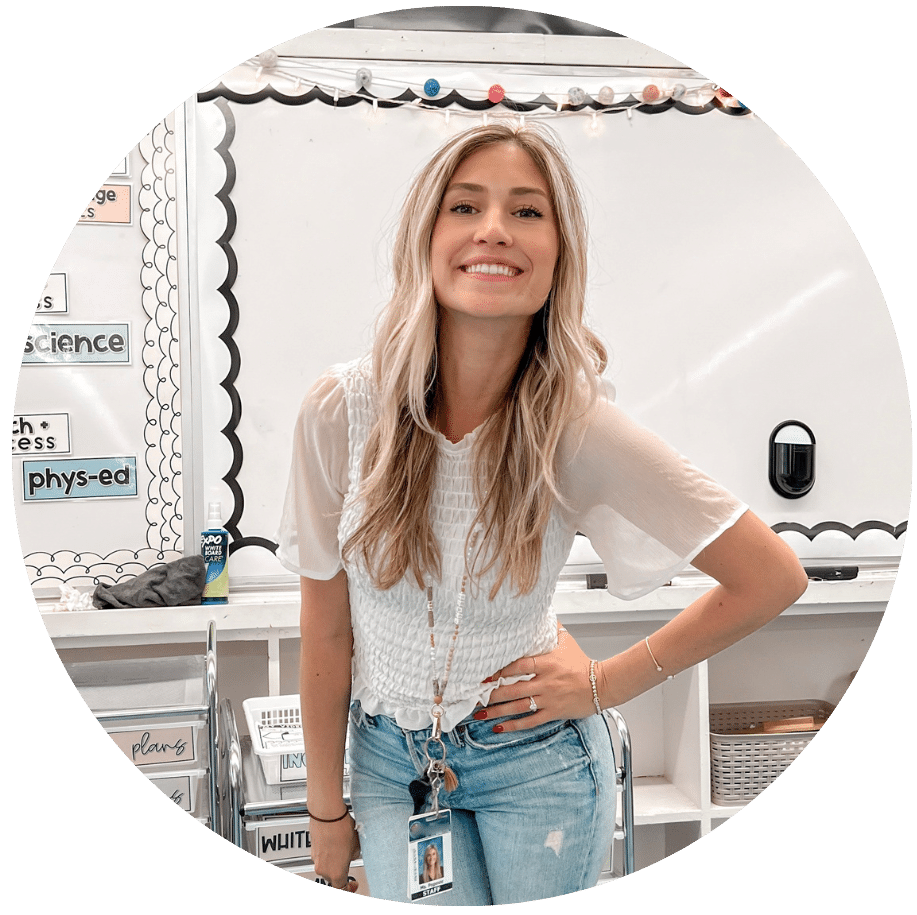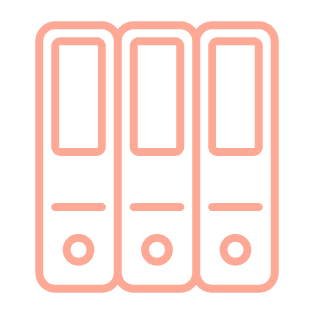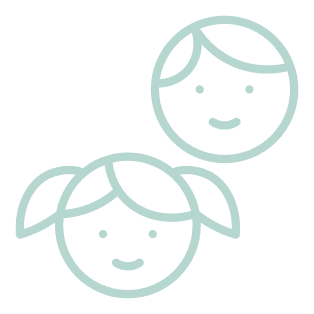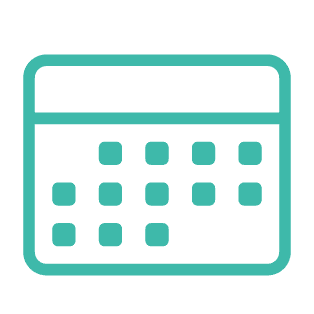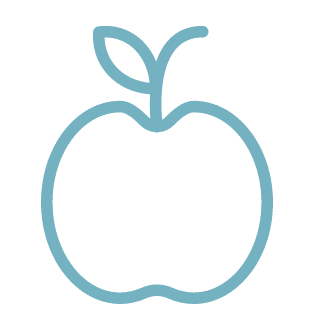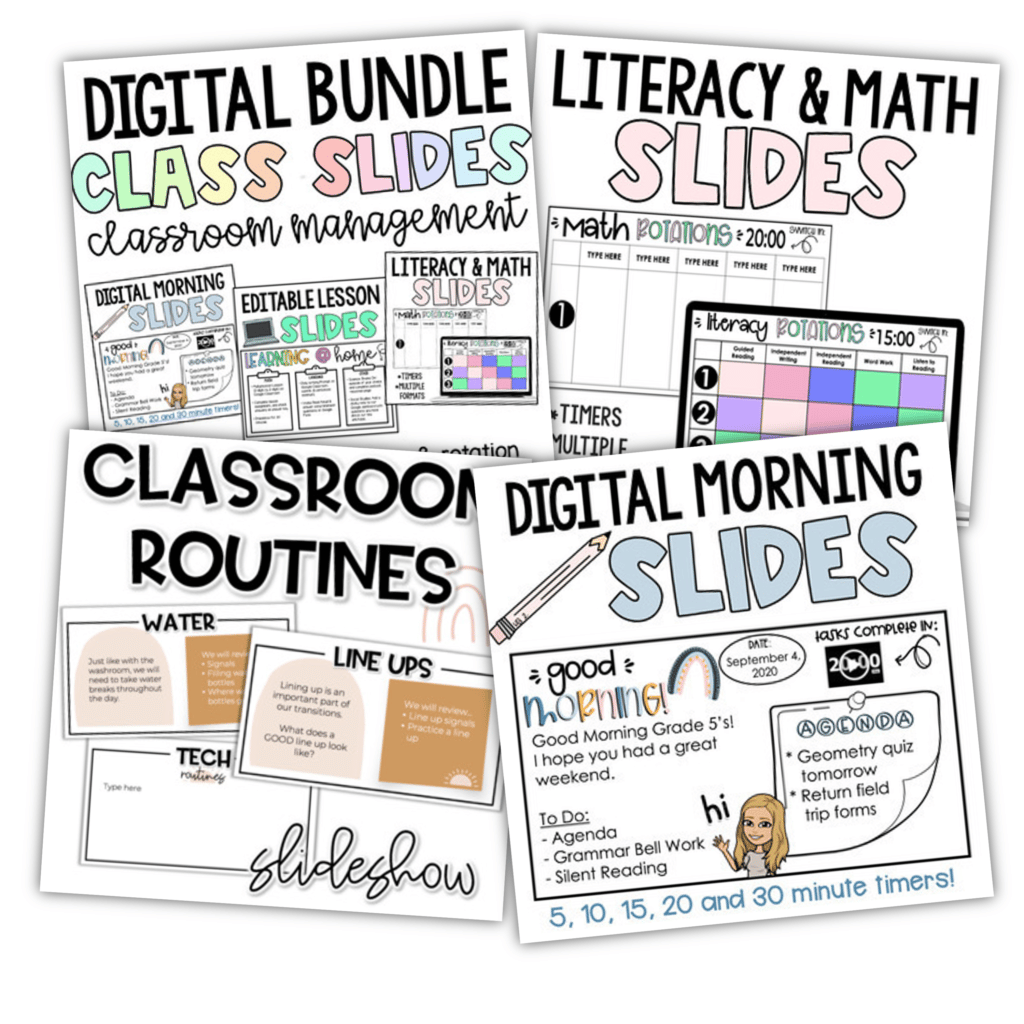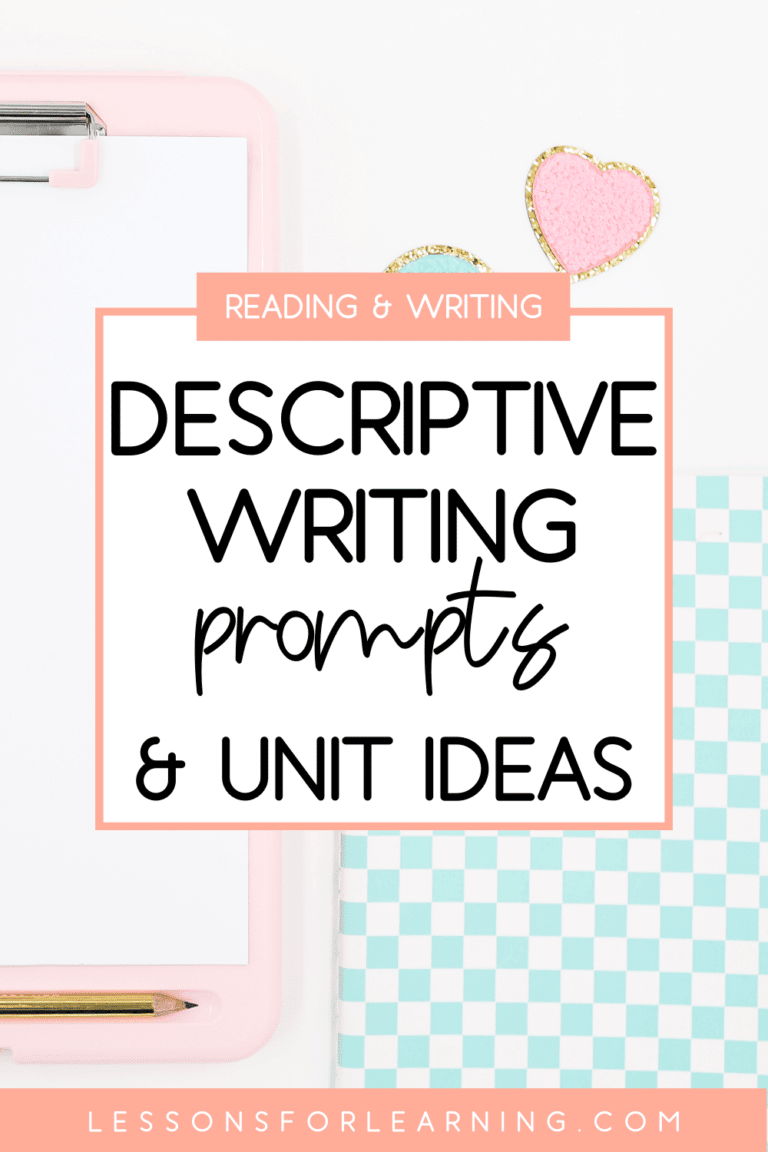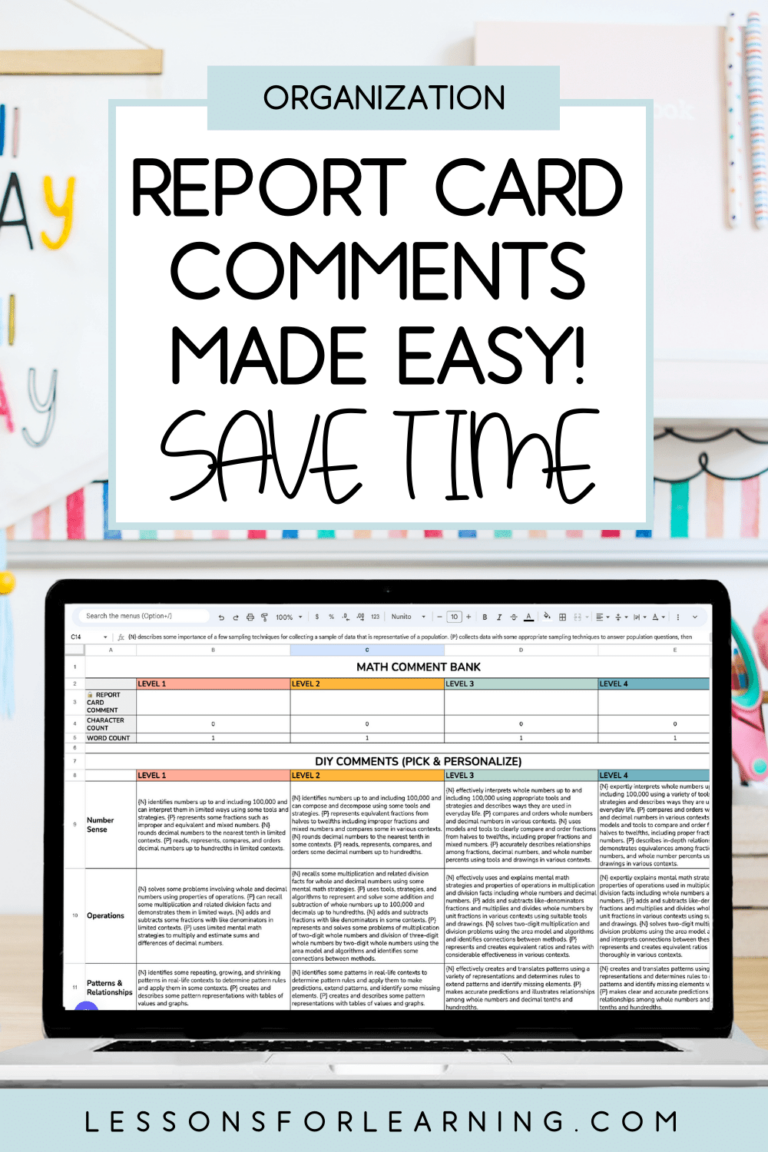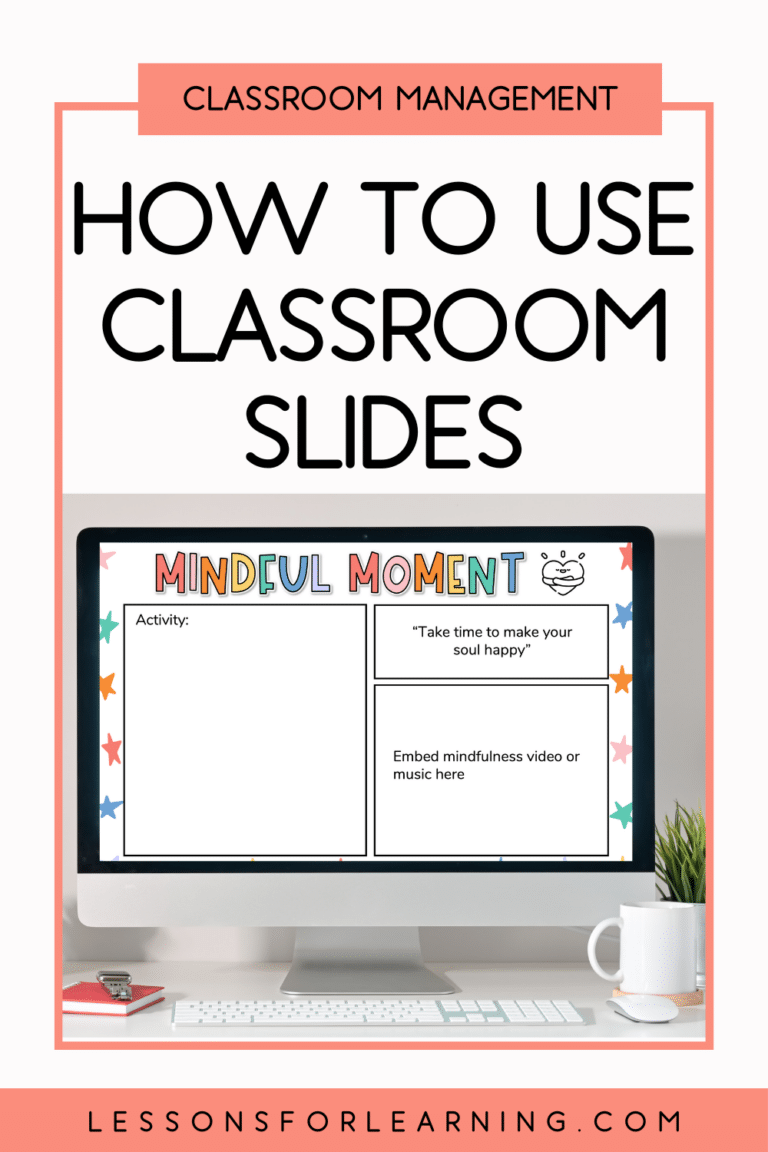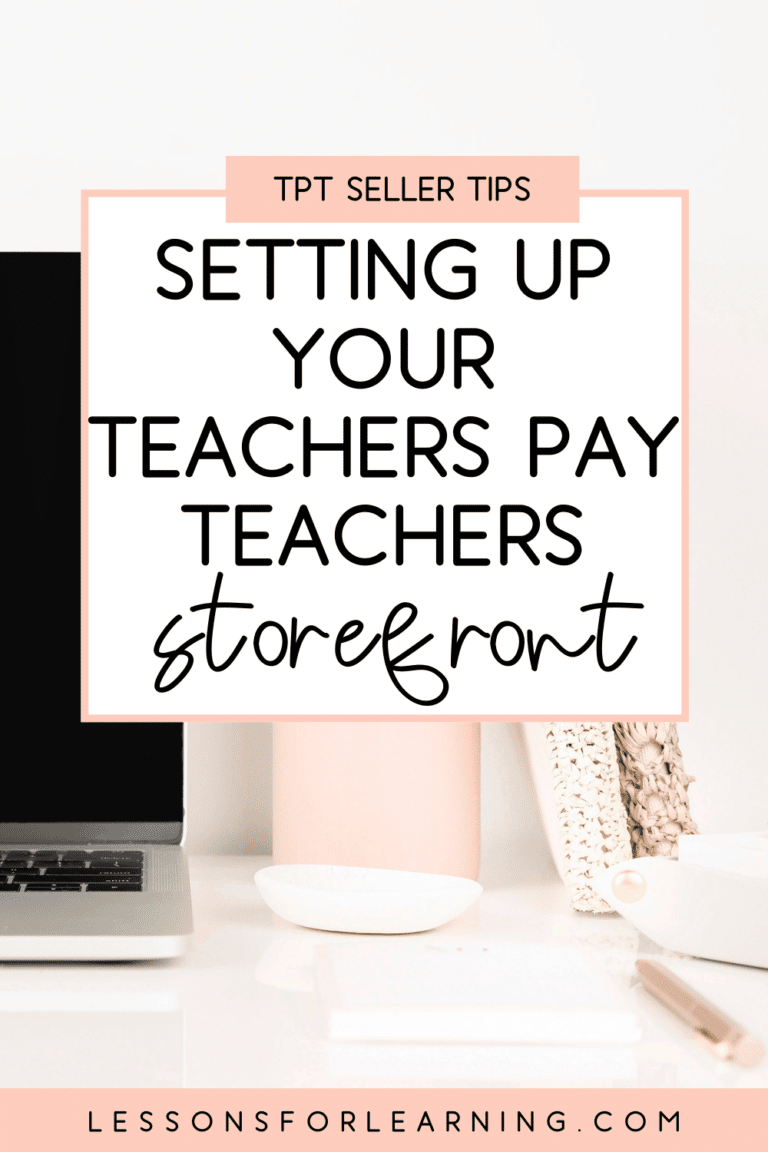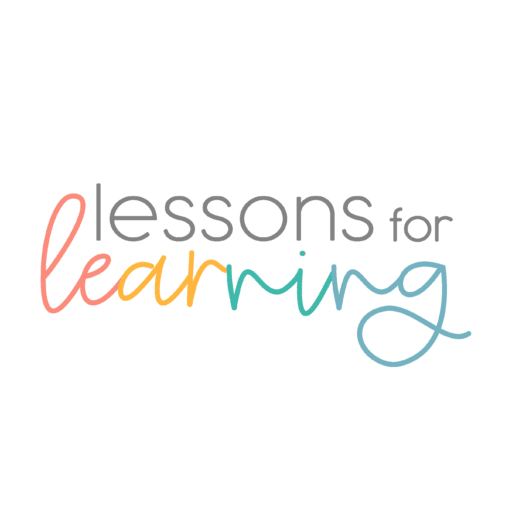If you haven’t gone down the rabbit hole of Chat GPT yet… prepare yourself for a wild ride. I promise it’s not the kind of rabbit hole that has you lurking your high school BFF’s fiance’s sister though. No, this is the kind that supercharges your productivity levels because we are talking about how to use artificial intelligence in the classroom.
As educators, it’s crucial that we stay in the know about the latest AI developments and how to use them to our advantage. One of the hottest tools on the market right now is Chat GPT, a large language model that generates human-like responses to text-based prompts. In this post, I’m going to give you 7 ways you can use artificial intelligence in the classroom to save you HOURS of time. By the end of this post, you are going to feel like you have hired your own, FREE teaching assistant.
To get started, click here to open up Chat GPT. It’s free to make an account!
Use AI to Plan Lessons
Believe it or not, Chat GPT can write your lesson plans for you. Simply input prompts like your topic, grade level, and other relevant details to have Chat GPT will create a lesson plan with activity ideas, resources, and assessments.
Example Prompt: Write me an engaging lesson plan to introduce Biodiversity to Grade 6 students using the Ontario Curriculum
Chat GPT Response:
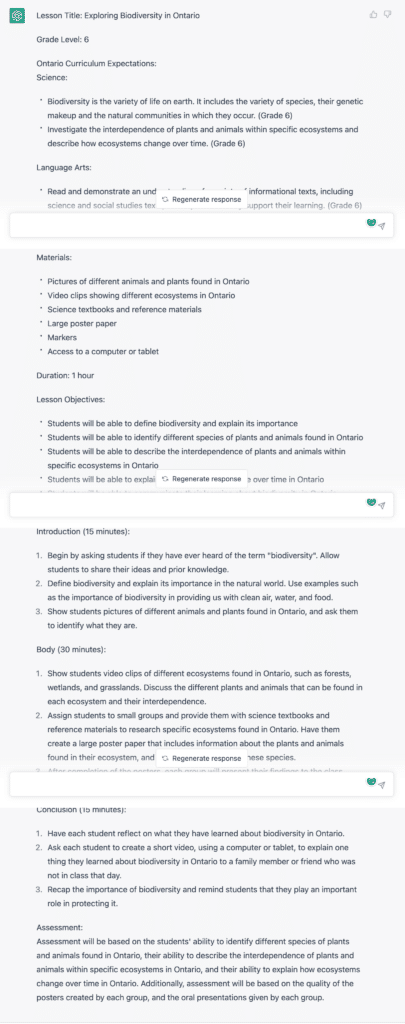
Crazy right?! It couldn’t even take a proper screenshot because it was so detailed. The coolest part is that if you don’t like what it comes up with, you can ask it to change any part and it will do so. For example, you could say make this a lesson that can be completed in 1 hour and it will adjust accordingly!
Use Artificial Intelligence in the Classroom to Differentiate Learning
Chat GPT can also help teachers differentiate learning for their students by generating personalized assignments and resources based on their individual needs and abilities. By analyzing student data and feedback, Chat GPT can provide teachers with recommendations on how to adapt their lessons to better meet the needs of each student. This can improve student engagement and learning outcomes.
Example Prompt: Can you give me suggestions on how to differentiate my Grade 6 lesson on figurative language for a student who is modified to a Grade 4 level in reading & writing?
Grading and Assessment
Traditional grading and assessment methods can be time-consuming and often rely on subjective evaluations. Chat GPT can help improve grading and assessment by analyzing student work and providing objective feedback and grades. Teachers can also use Chat GPT to generate automated quizzes and tests, saving them time and ensuring that assessments are standardized. This is one of my favourite ways to use artificial intelligence in the classroom!
Example Prompt: Create a 5 question multiple-choice quiz on figurative language
Chat GPT Response:
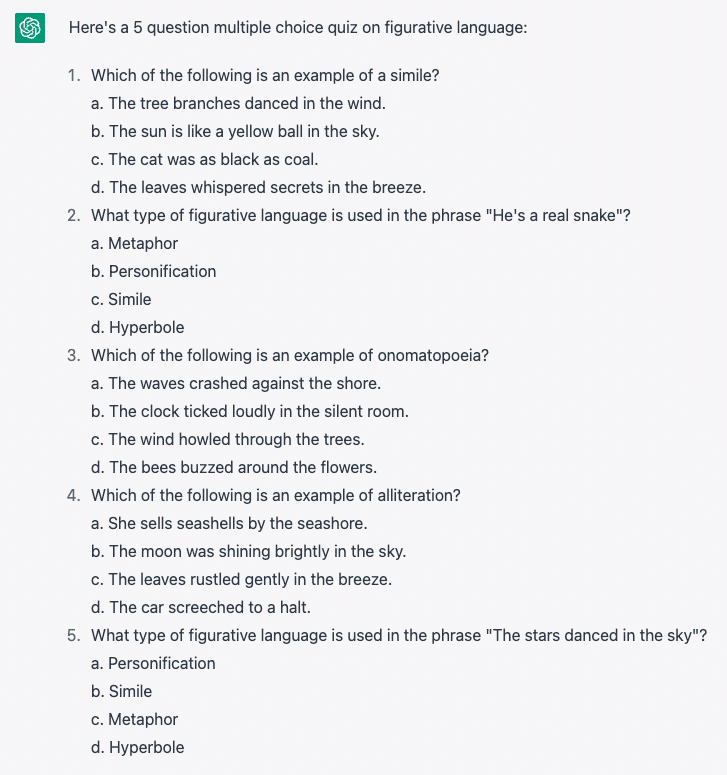
For more ways to save time grading, check out this blog post. You can also download my free Google Sheets Checklist here. It automatically counts up the number of checked boxes a student has and is perfect for tracking attendance or homework!
Lists
Chat GPT can generate lists of anything you may be looking for while unit planning. You could use it to generate lists of science experiments, mentor texts, novels for a book study, and anything else you can think of!
Example Prompt: Create a list of 5 class read-aloud novels for grade 6
Chat GPT Response:
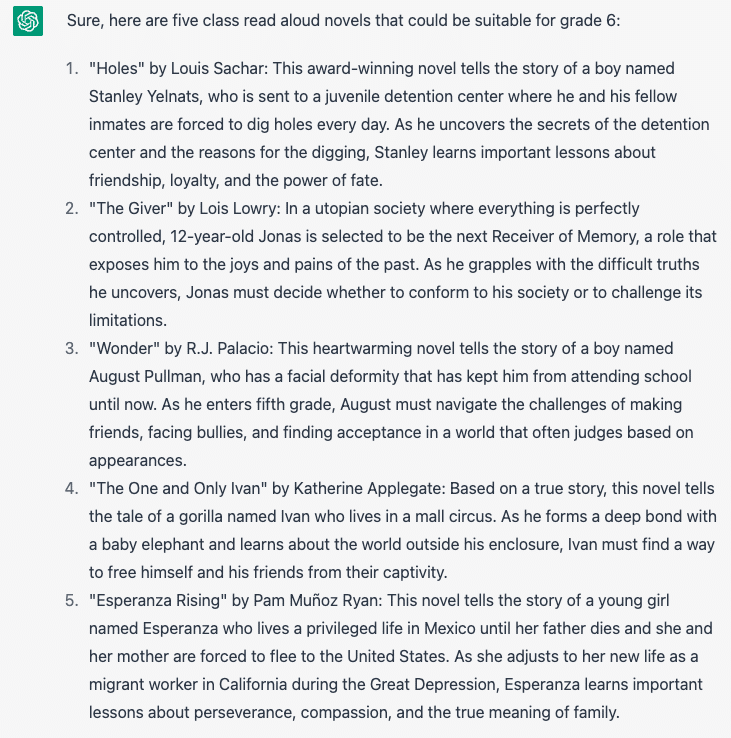
Classroom Management
Classroom management can be a challenging aspect of teaching, especially with larger class sizes. Chat GPT can help with classroom management by providing teachers with recommendations and strategies based on their input. This can include behavior management techniques and suggestions for student engagement activities. Essentially, you can prompt it by asking for a classroom management strategy to help with _____ and fill in the blank with whatever issue your students are struggling with!
Emails
Chat GPT can also help teachers save time by generating automated emails for common situations such as parent-teacher conferences, student absences, and progress reports. This can ensure that teachers communicate effectively with parents and students while saving them time and effort.
Example Prompt: Can you write me an email template to send to a parent to inform them that their child has a late/missing assignment?

Create Example Answers or Levelled Texts
Finally, Chat GPT can assist with creating example answers or leveled texts for students. Teachers can input a prompt or text, and Chat GPT can generate example responses at different levels of complexity or difficulty. This can help students better understand the material and improve their writing skills.
This one is AMAZING if you have a number of students on modified IEPs.
Tips for Using Chat GPT:
- Start a new chat for different topics/new questions. This gives it a fresh start so it will no longer be processing the information provided in the previous questions.
- Try different prompts/phrasing if you aren’t getting the answer you want!
- If you get an answer that is okay, but not quite right – simply stay in the chat and ask it to make adjustments. You don’t need to retype anything because the AI model replies based on the full thread.
- When using artificial intelligence in the classroom be sure to fact check! With anything… we need to make sure we are proofreading and fact-checking along the way.
Hopefully, this gave you a few ideas on how you can use artificial intelligence in the classroom! As with anything, make sure you are vetting everything that you put out with this tool to ensure it is accurate, unbiased and reflective of your own beliefs/teaching practices.