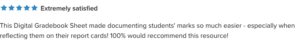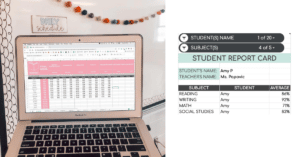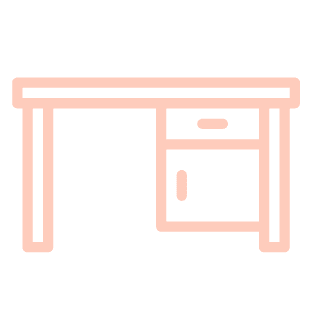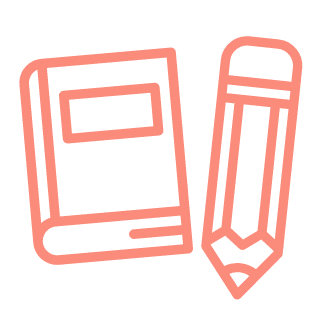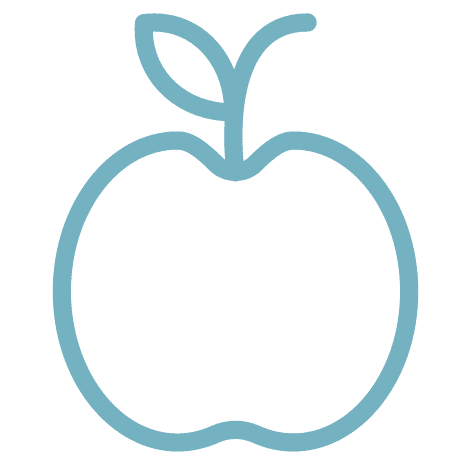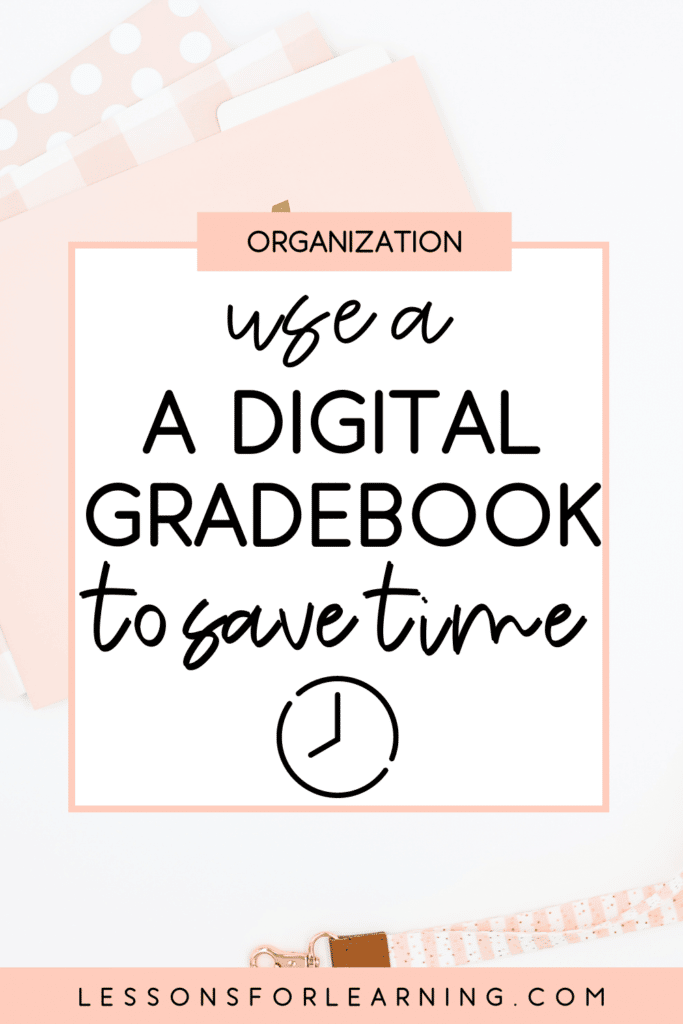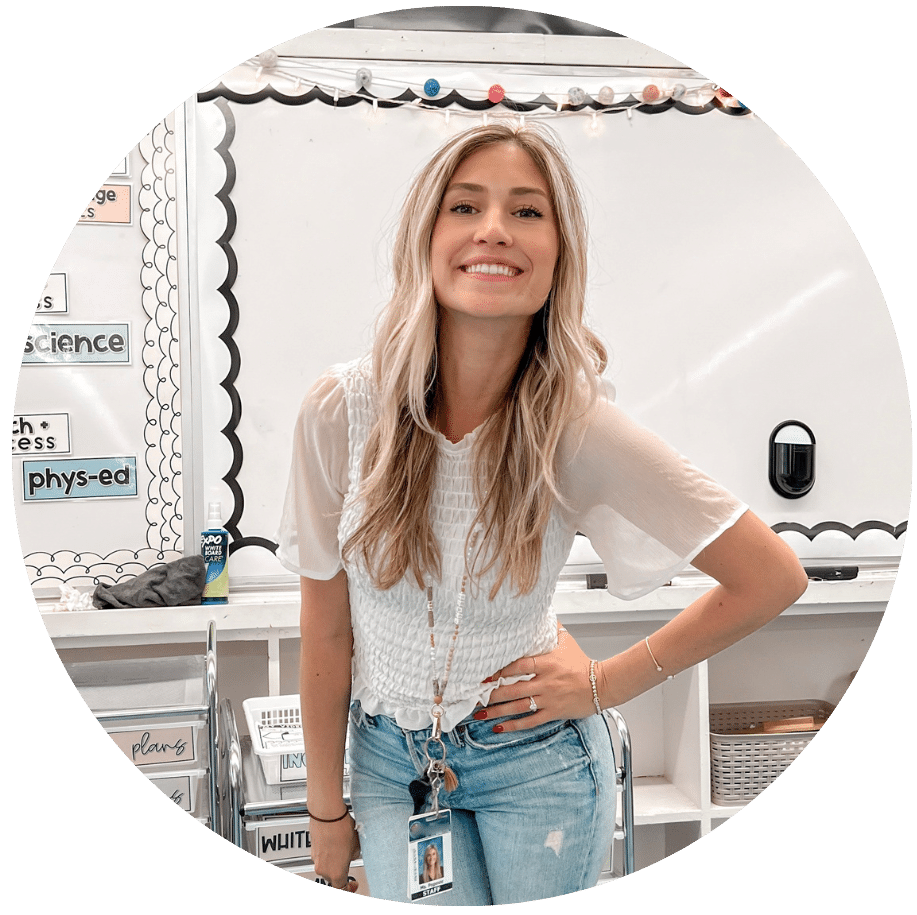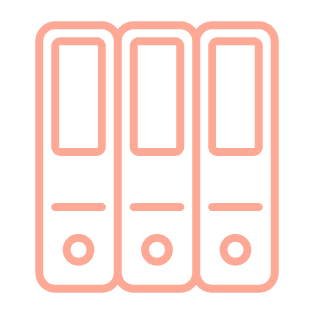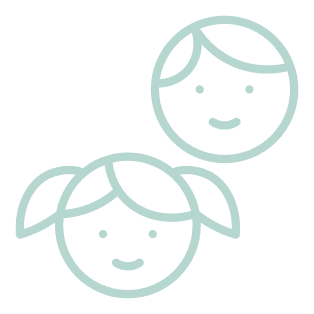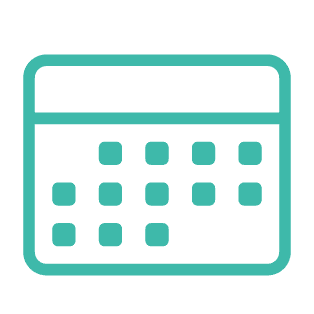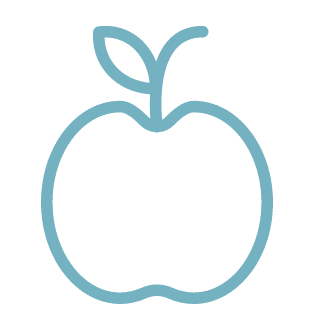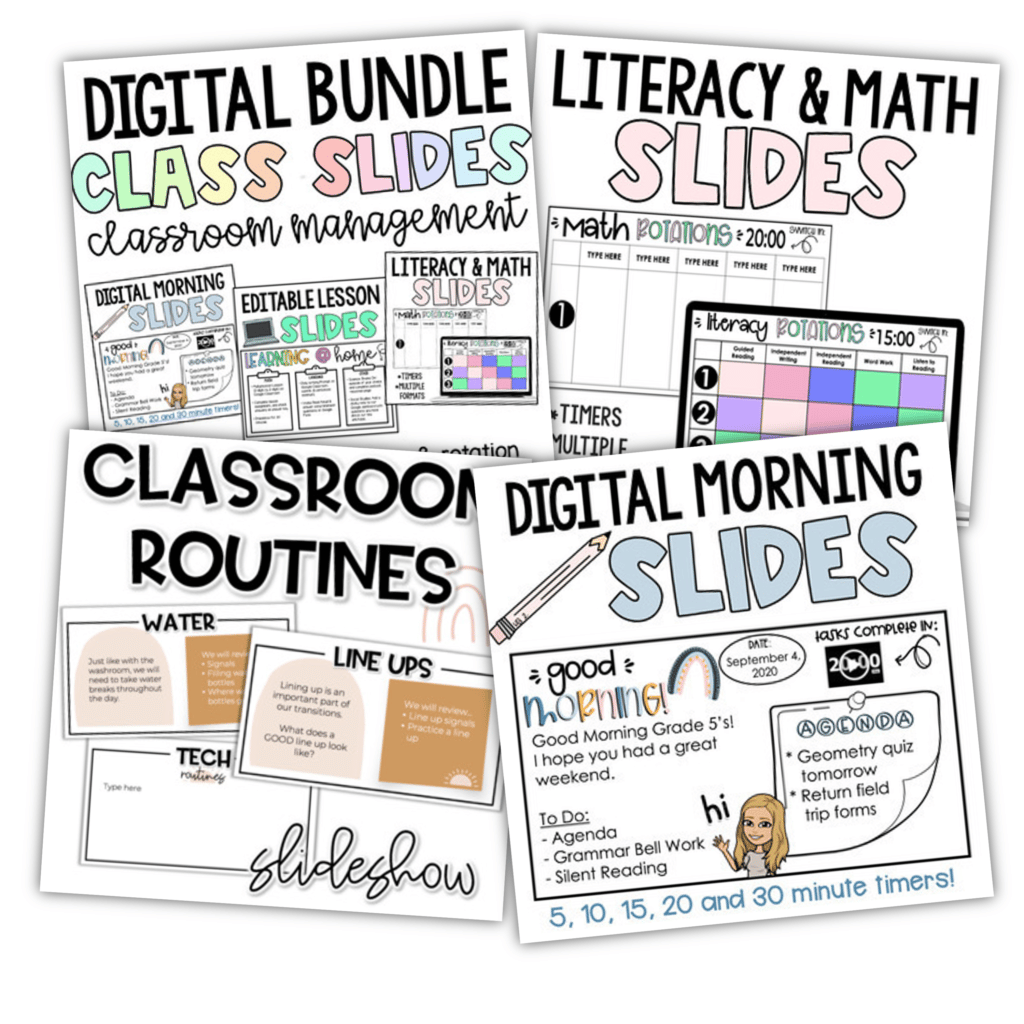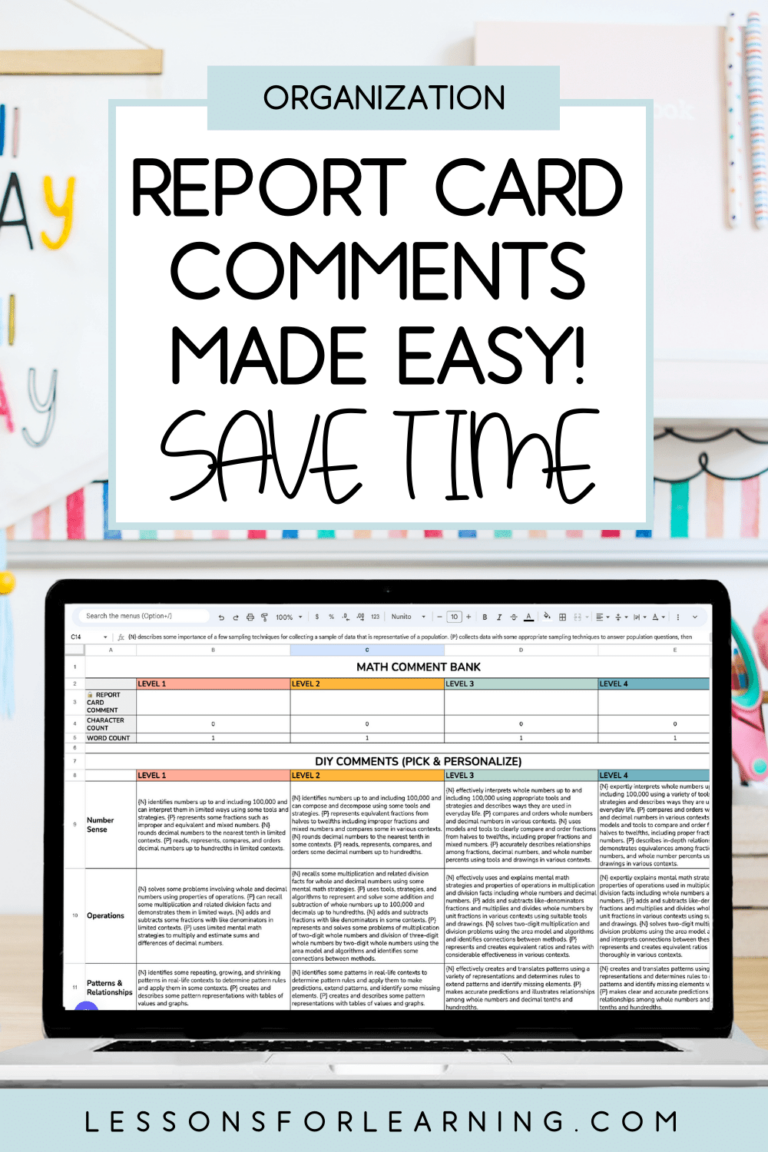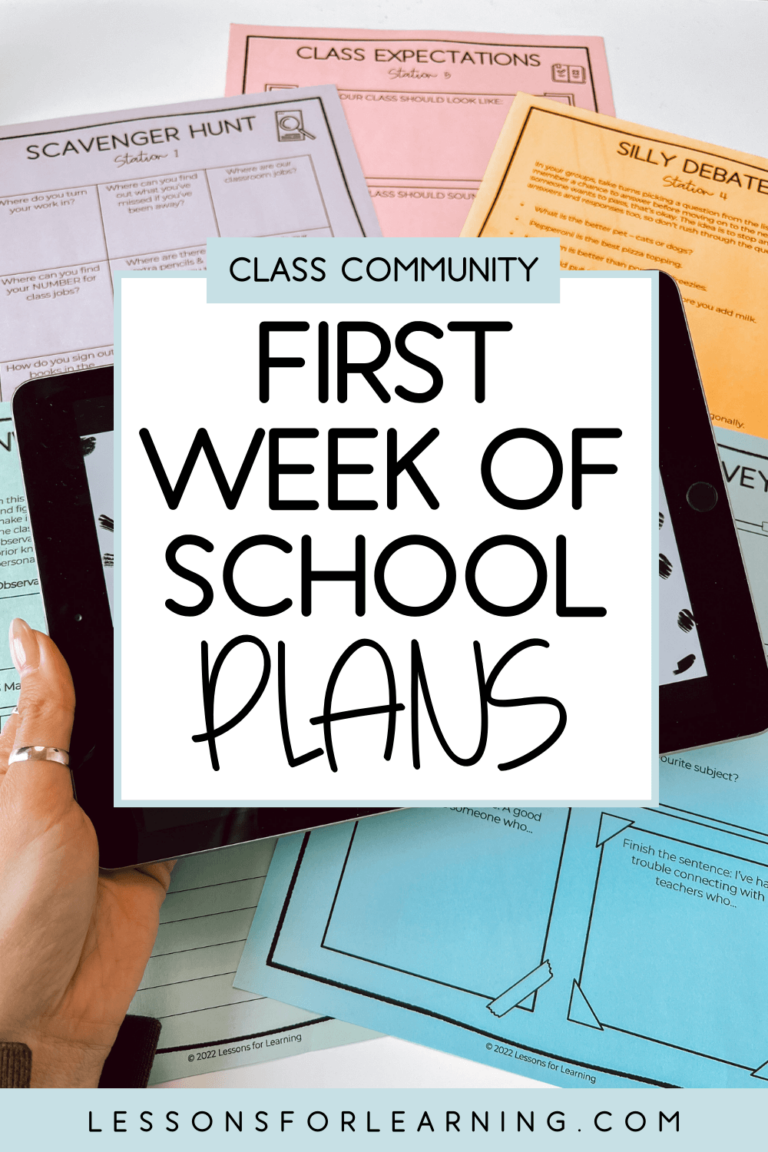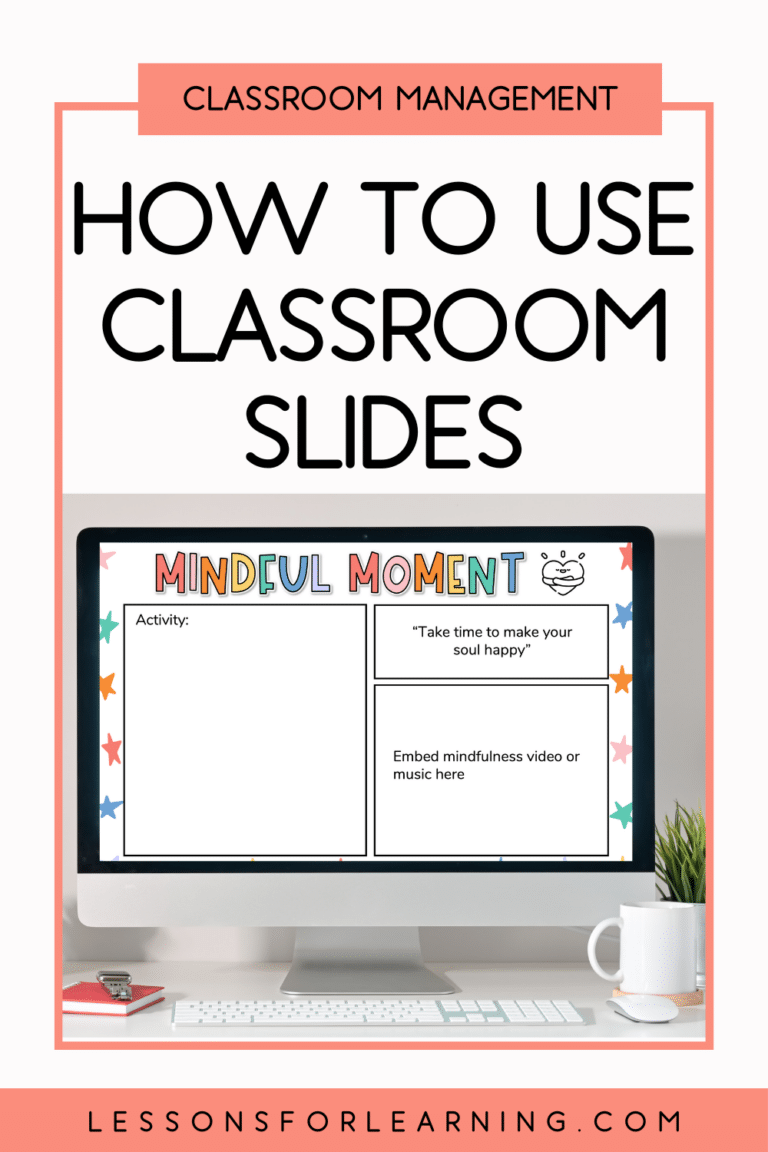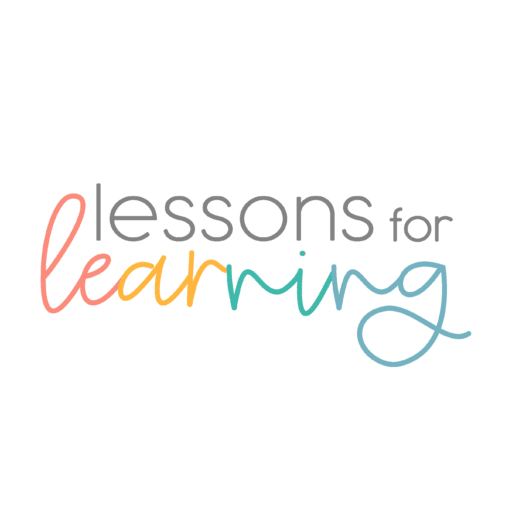In my first year of teaching, I had an irrational fear of losing my grade book. While I like to think of myself as organized, I have been known to lose a belonging or two in my lifetime. So, because of this, I would always stress about taking my grade book to and from school. Eventually I realized I could eliminate this anxiety by simply keeping my grades in a Google Sheet, which is how the digital grade book switch began. Quickly after, I realized how many more incredible benefits there were to using a digital grade book!
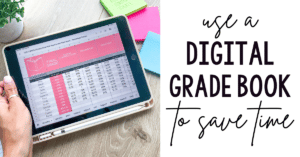
Benefit 1: Accessibility
Once I switched to a digital grade book, I realized how accessible it was. I didn’t need to bring a binder anywhere because I could access my grades from my phone, iPad or computer.
This also became helpful in situations like parent phone calls or school meetings. If someone asked me how a particular student was performing, I could pull my phone out and provide an answer right on the spot.
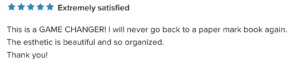

Benefit 2: Saves Time Grading
If you have followed my blog or Instagram for a while, you know I am all about saving time. I knew that I needed to make changes to my grade book to help making grading FASTER. In my most recent grade book update, I included formulas that would help. One of the grade book options features an option for you to enter the point totals and have the percentage calculated for you automatically (e.g., enter 4/5 and have 80% appear). Then, this grade gets automatically calculated in the student’s overall grade.
It may seem small, but it is a huge time saver.
Benefit 3: A Digital Grade Book Makes Report Cards Easier!
Last but not least, digital grade books make report cards easier. My digital grade book is set to automatically calculate the overall percentage of a student’s grade. It isn’t weighted, but I like to use that as a benchmark and then take a look at the grades & see if anything needs to be adjusted (e.g., if there is an outlier that is bringing the average up or down). Having the overall percentage helps you draw up final grades faster.
If you use level grades (A, B, C, D or Level 1, 2, 3, 4) there is a grade book option that calculates the mode instead (most frequently occurring).
Lastly, the student report feature allows you to see all of the overall grades for a student in each subject that you teach. This almost acts like a report card and can be helpful for meetings and report card season! If you want to read more about speeding up report cards, click here!