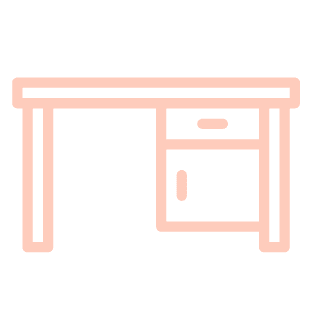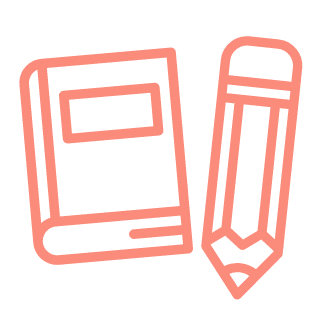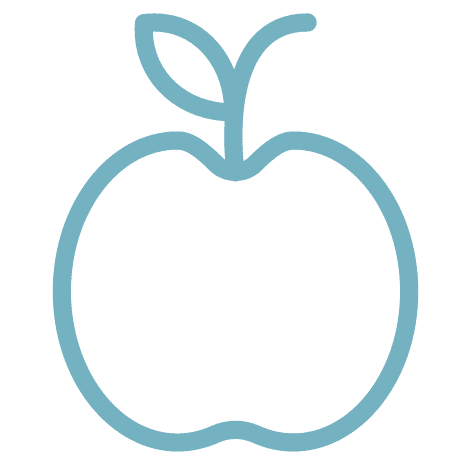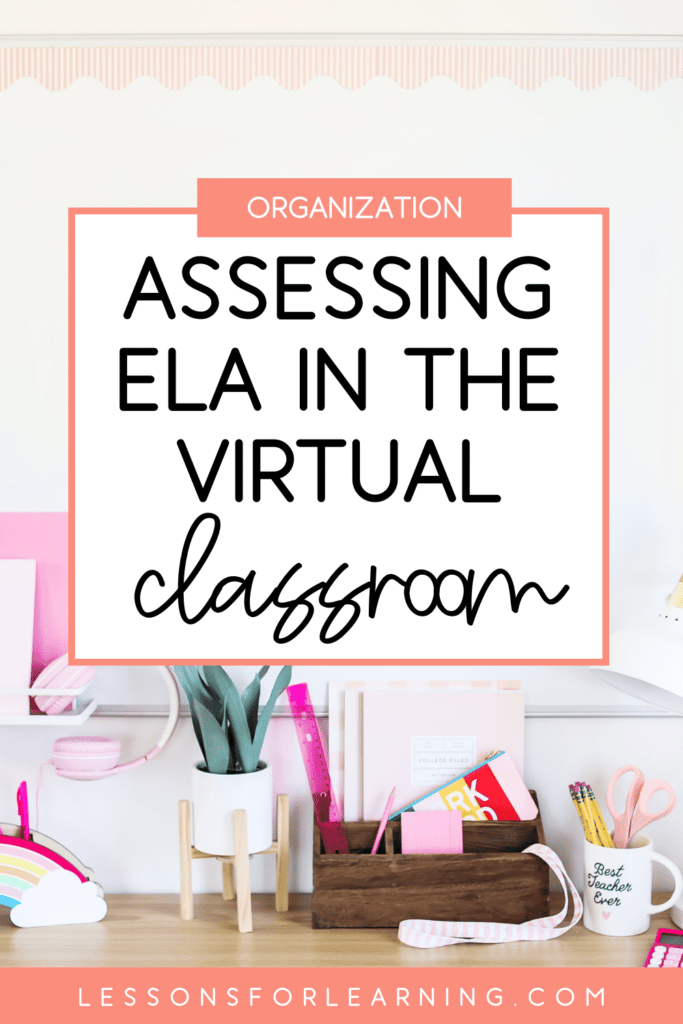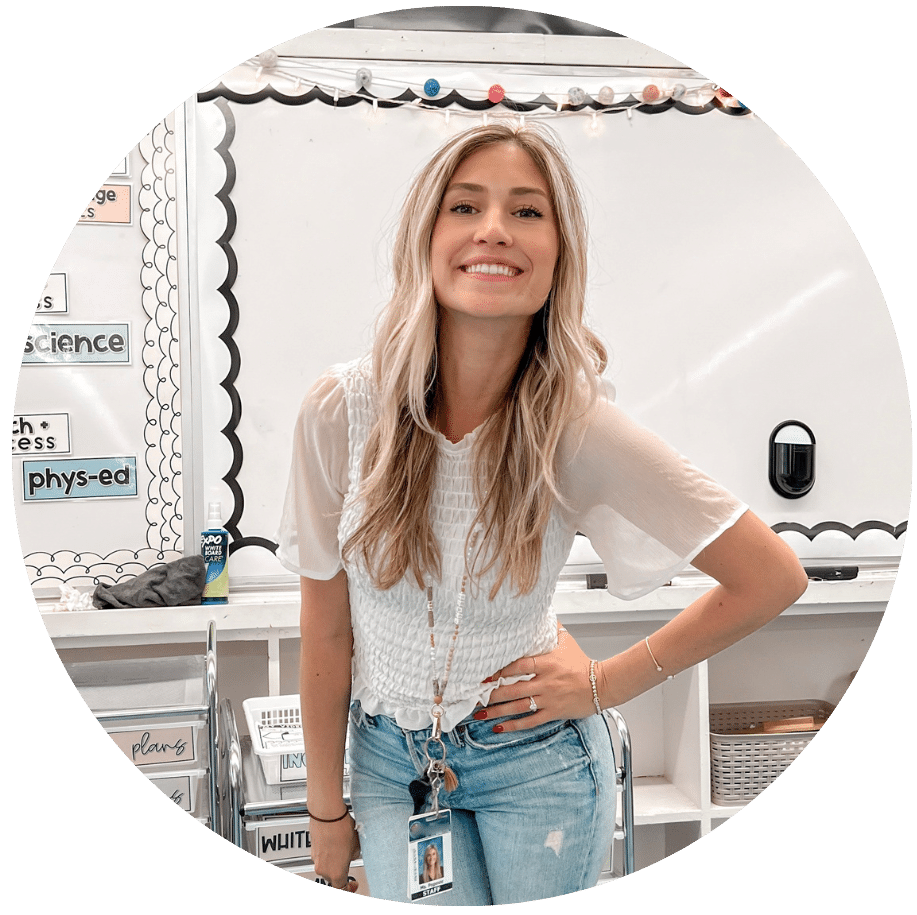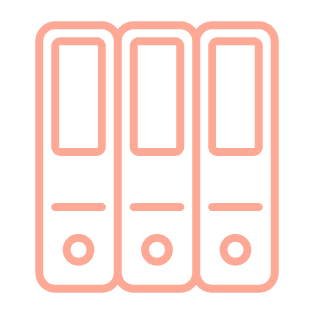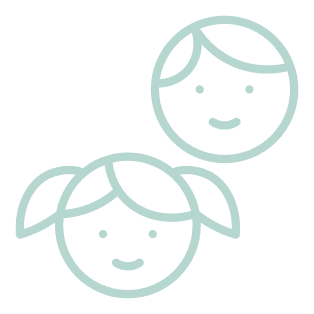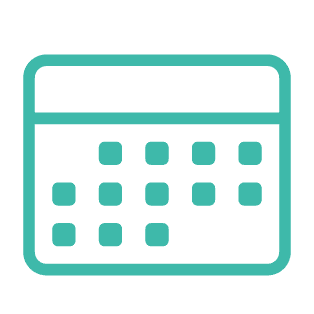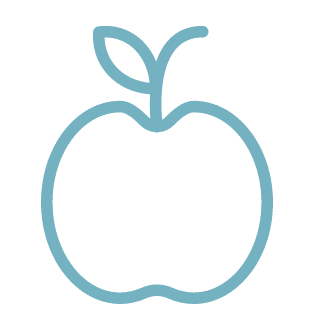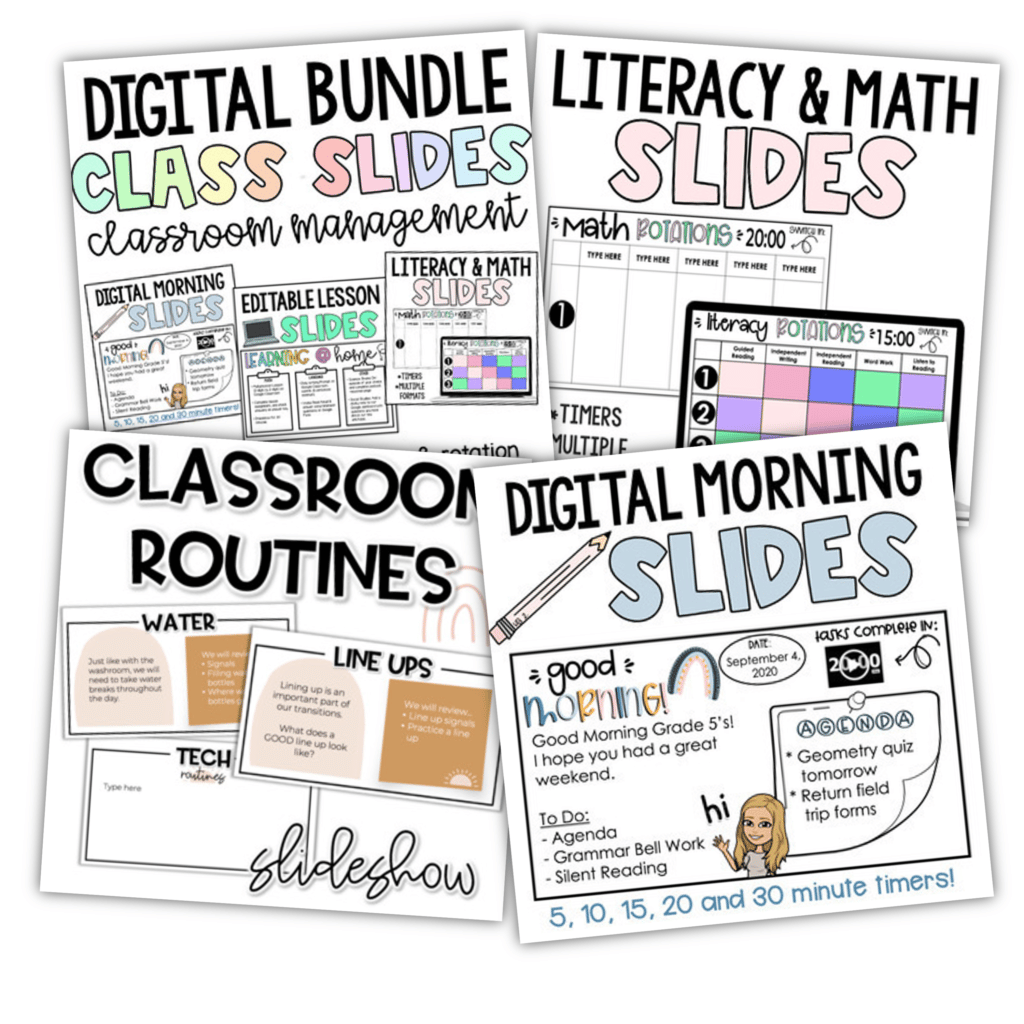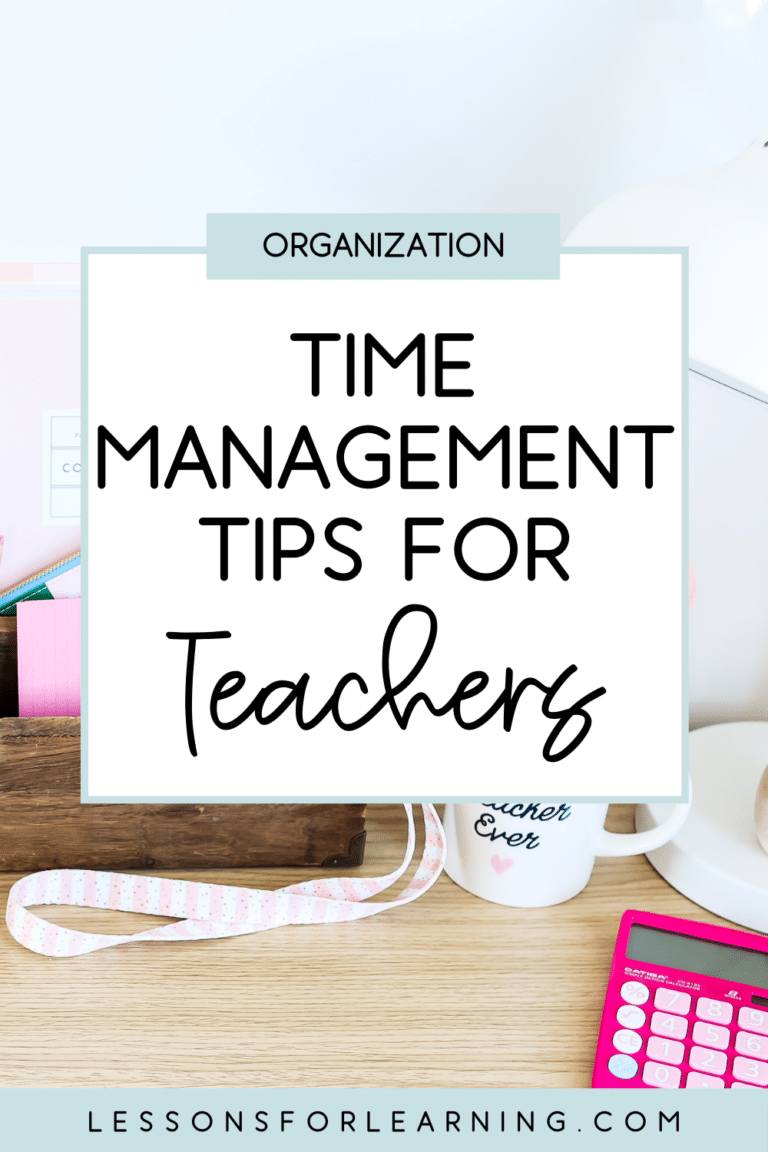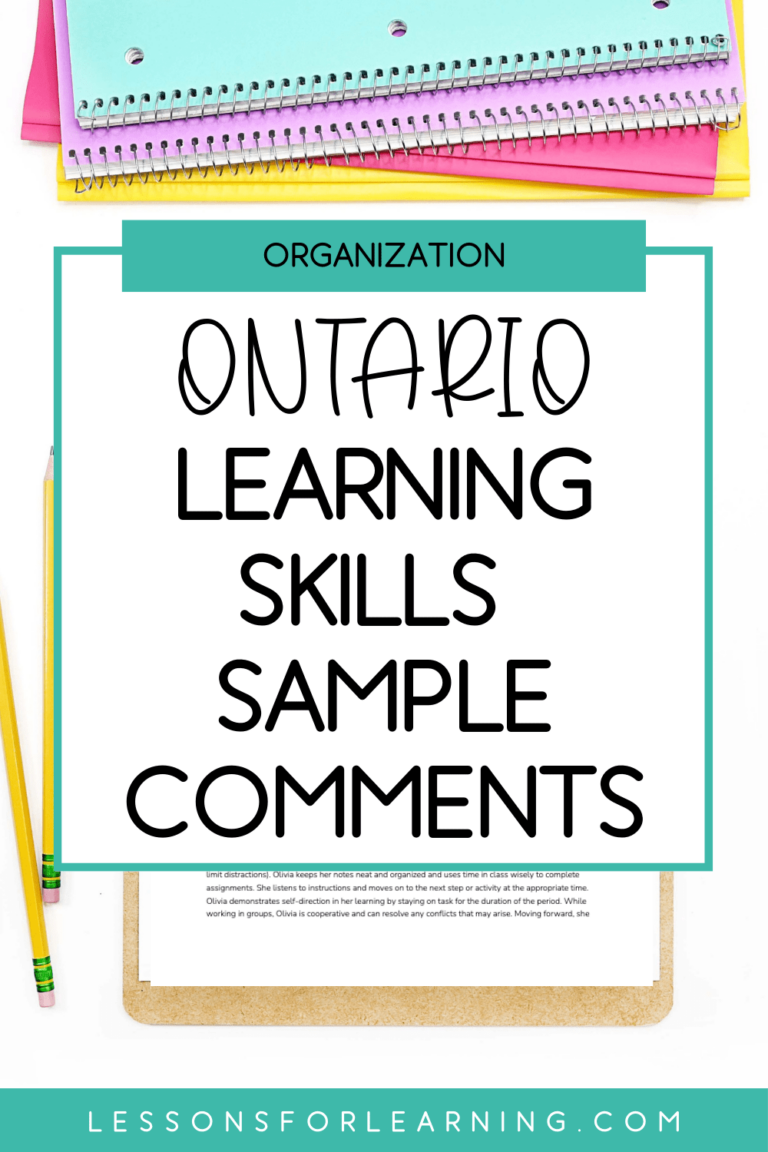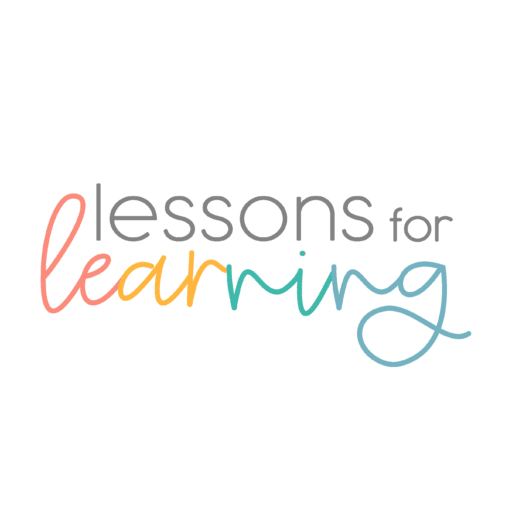Assessing ELA can be all-consuming. We’ve all been there. We assign long-form writing and then dread every moment of marking it. Not because we don’t LOVE the writing we are reading, but because it takes f-o-r-e-v-e-r.
Now, throw the virtual component in and you have chaos in its most frightening form. Today, I’m going to share a few of my favourite tips for assessing English/Language without completely giving up your personal life. Ready?
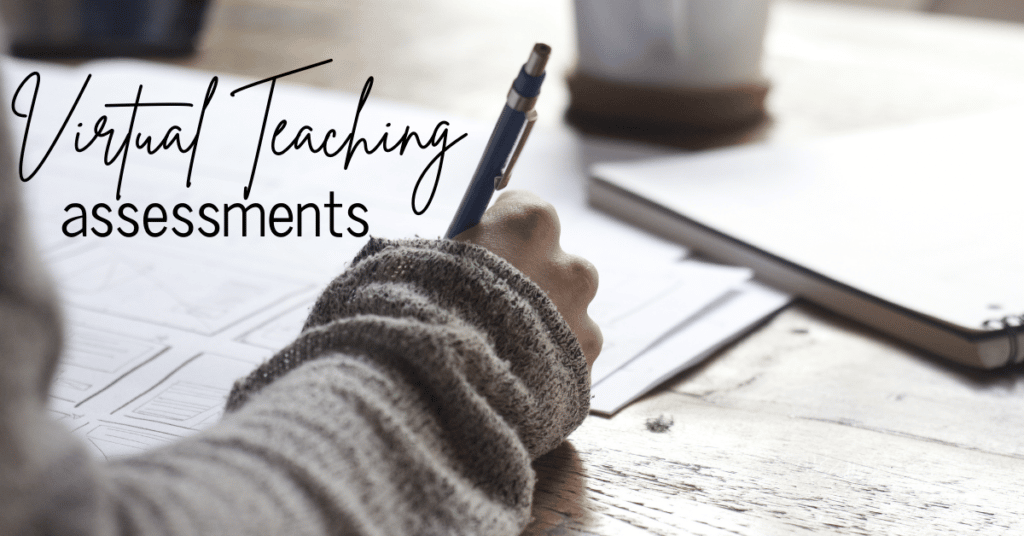
Assessing ELA Virtually (without giving up your free time)
READING
Assessing reading virtually can be a challenge. I have found a few ways to kick-off reading assessment without having to do our standard guided reading rotations. This is perfect if you’d like a more hands-off, engaging activity for your students to participate in.
Since I am teaching Grade 7 this year, I am focusing less on skills like word-solving and fluency, and more on elements like comprehension and analysis. To assess these skills, I am having students participate in Seminars.
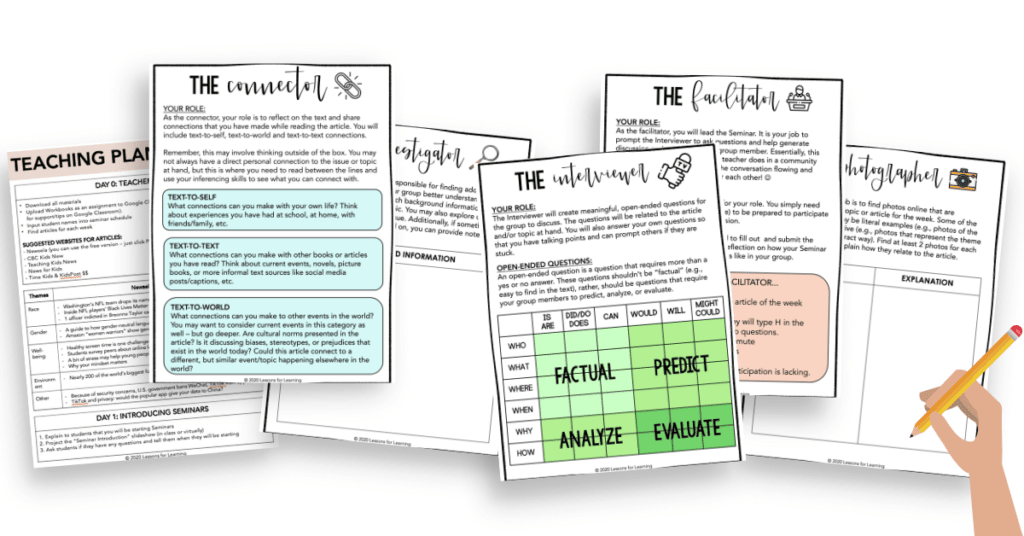
What’s a Seminar?
A seminar is a small group of students that meet to discuss a particular topic. These are typically used in colleges/universities (which make them so much more exciting for middle-schoolers) but in our class, they are sort of a hybrid between a traditional seminar and literature circles.
Essentially, students are assigned to a group that they will meet with, weekly. I give the class seminar workbooks (digital) that have each of the roles they will need to complete within the 5 weeks. The roles included are facilitator, interviewer, investigator, connector and photographer (see image above). Each week they will read a new article and be assigned one of the roles. That rotation of seminars is considered complete when the students are done all the pages in their workbook.
How do I assess this?
The purpose of seminars is to teach students to understand and analyze non-fiction texts. Typically, we can take anecdotal notes on this during guided reading but seminars allow you to take a more hands-off approach. Once they get started, they really do run themselves. Which means, you have one ELA period per week that you don’t have to plan for. Your only responsibility is finding the articles!
My assessment for seminars is two-fold. At the end of the 5-week rotation, I will have the students submit their workbooks to me for grading. I use a rubric on Google Classroom (explained below) to mark their completion of each role. Some topics I include in the rubric are: inferring, questioning, visualizing and analyzing. The other piece of assessment is anecdotal – I will enter the breakout rooms and make notes on how students are communicating with one another and how meaningful their participation in the discussion is.
Why it works:
– Students are engaged in the readings and roles
– Students enjoy the group element
– It becomes a passive, hands-off activity for you (one less day to plan)
– It is easy to assess when complete (worksheets are short/to-the-point but effective)
– Students are practicing important comprehension & communication skills
Click here or the image below to check it out!
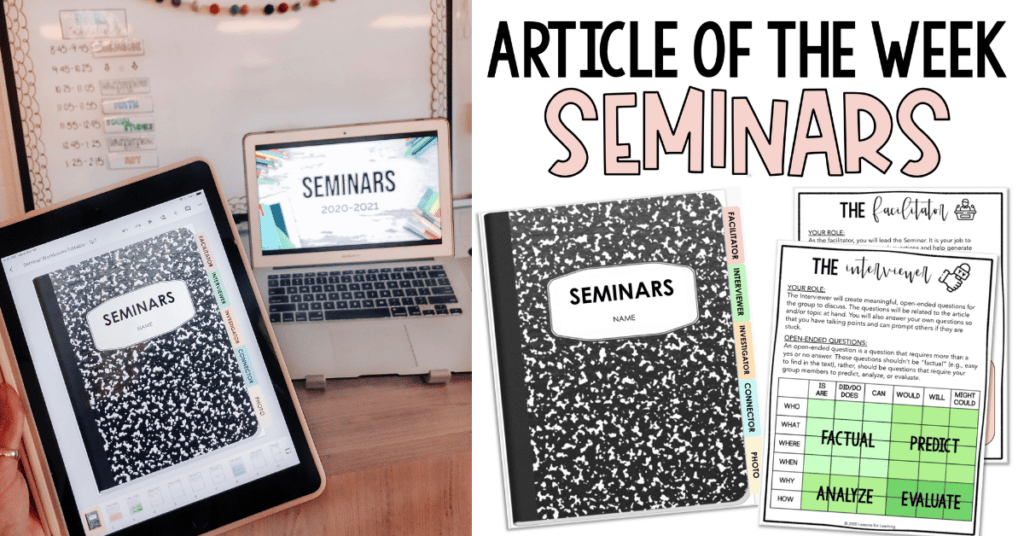
WRITING
The writing portion of our ELA program isn’t much different online. We teach a form of writing and students complete a task associated with that form online vs. pencil/paper. The thing that is difficult is assessing that writing in a meaningful and effective way without giving up all of your free time.
Enter, Google Rubrics. Now, you may have heard of or used Google Rubrics before, but I am going to tell you how you can use them to cut your marking time in half.
Assessing ELA: Create Specific Rubrics
Unpopular opinion: is nothing worse than a generic rubric. I know it feels easier to use one because then you don’t need to make it yourself… but it ends up hurting you in the long run. Imagine a rubric with the rows: focus, content, organization, style and mechanics. Sounds pretty standard, right?
Yes! But… if the description of each level is generic as well (e.g., Writing is clear and addresses the prompt/topic well) then you are going to need to fill the page with comments specific to what was done well or needs improvement in THIS form of writing. If you use a rubric that has very focused points and expectations for the writing form itself, you won’t need to write nearly as many comments.
Each form of writing that you assess should have a rubric that is specific to that form. For example, a personal narrative will include a row for: lead, plot development, ending, organization, mechanics, and vocabulary. This way, when you are assessing a piece of writing, the rubric will speak to the exact strengths/areas for improvement the student has. You don’t need to write multiple sentences about how they were missing a lead or how their story flowed well. It’s all in the rubric for you!
Assessing ELA: Google Classroom Rubrics
Okay so once you decide to take this idea and run with it, create those rubrics in Google Classroom. I know… another step but I promise this saves time in the long-run. When you have a rubric built into the assignment in Google Classroom, you don’t need to highlight things or attach new documents to student work. It is all right there, next to the work itself.
Watch this video tutorial on how to create a rubric in Google Classroom.
It doesn’t have to be complicated.
I hope this has shown you that sometimes doing a little bit of back-end work (e.g., setting up Seminars or creating specific rubrics) can save you hours later. This year out of all the years, we need to simplify our lives and create assignments and assessments that work for us, too. Assessing ELA does NOT have to consume your life.
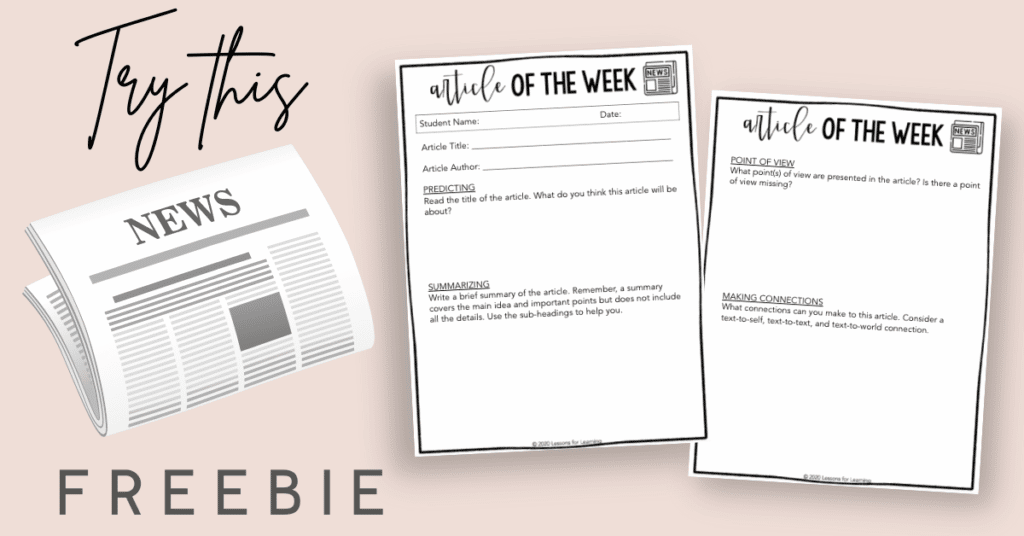
Want to try an Article of the Week?
Maybe you’re not 100% ready to dive into Seminars just yet but like the idea of assessing ELA virtually. Click the link below to grab my free article of the week resource! This can be used with any article and gives students an opportunity to practice some of the skills that will be addressed in Seminars, without having to start the whole thing right away!
Check out some related blog posts below!
How to Create Daily 3 and Daily 5 Rotations that WORK!
Interested in creating your own digital resources for your class?