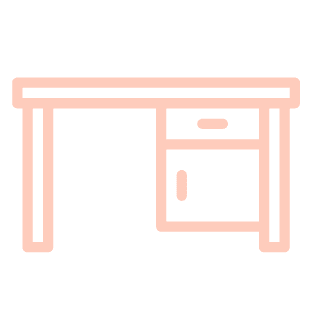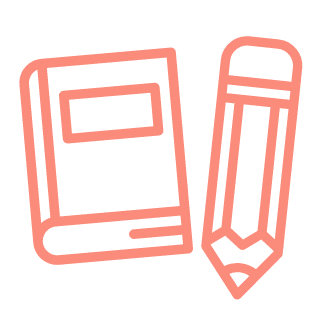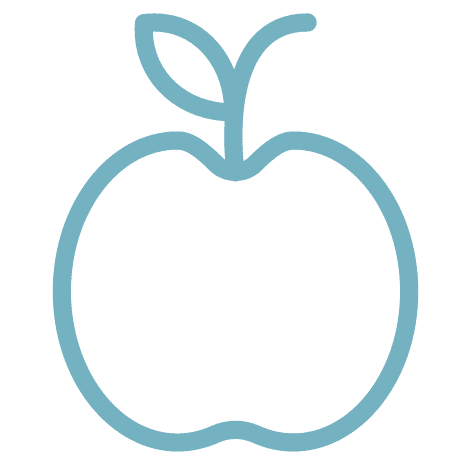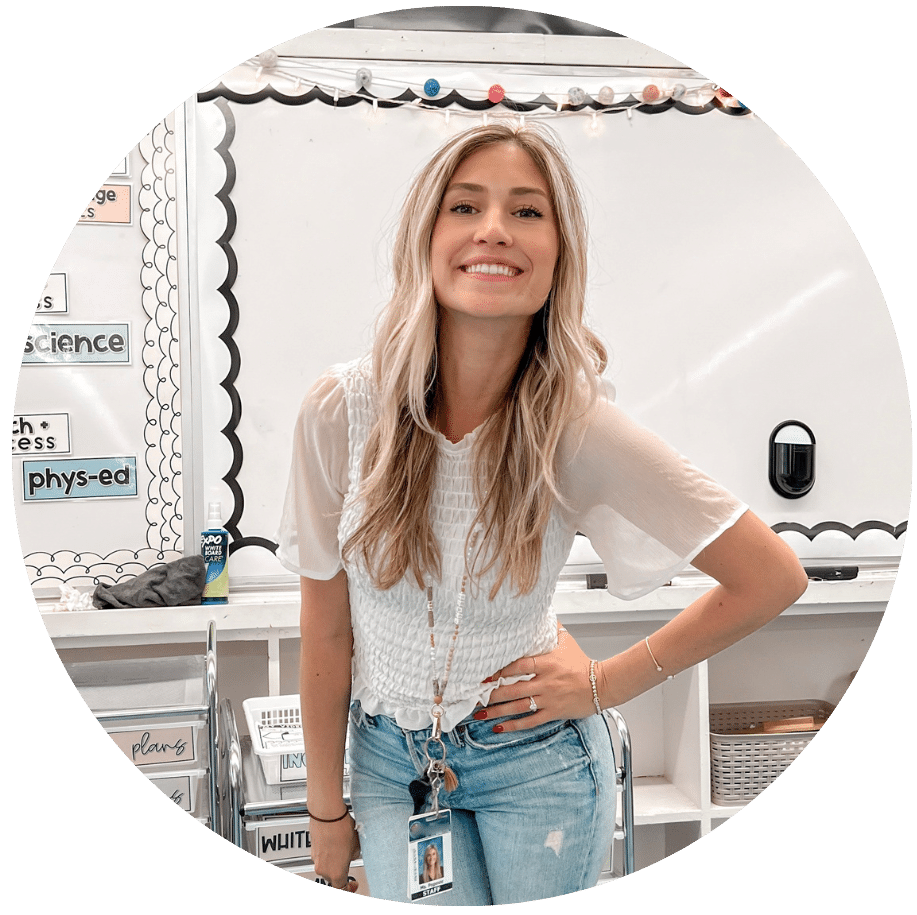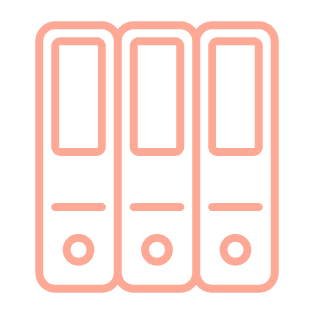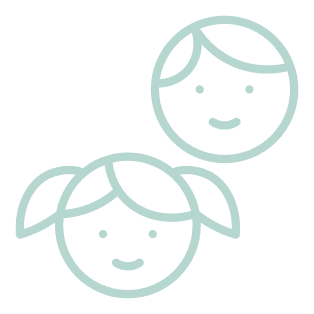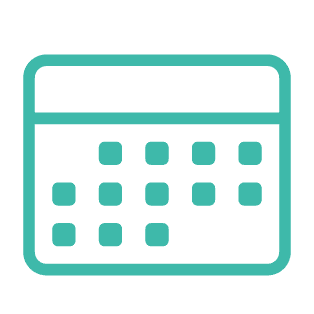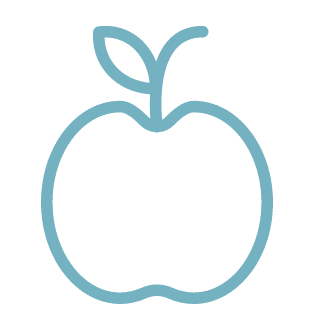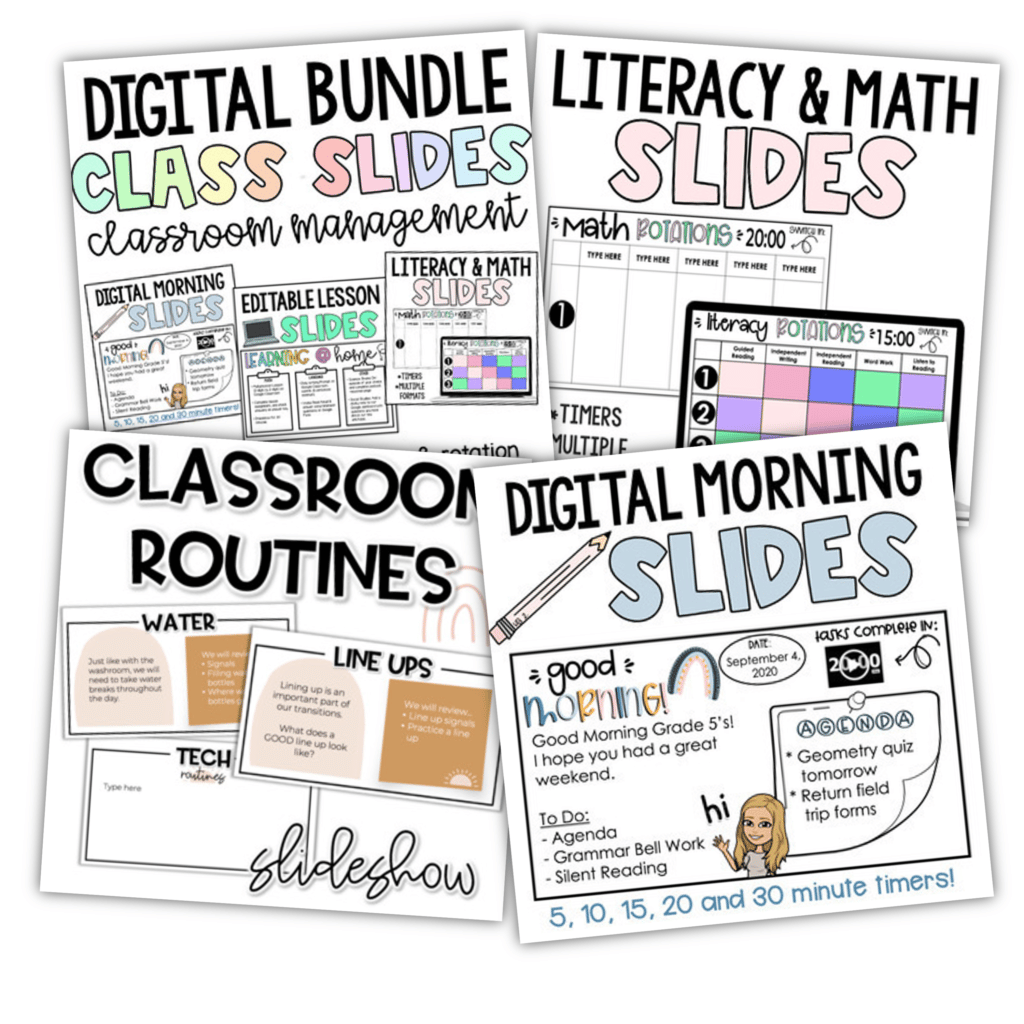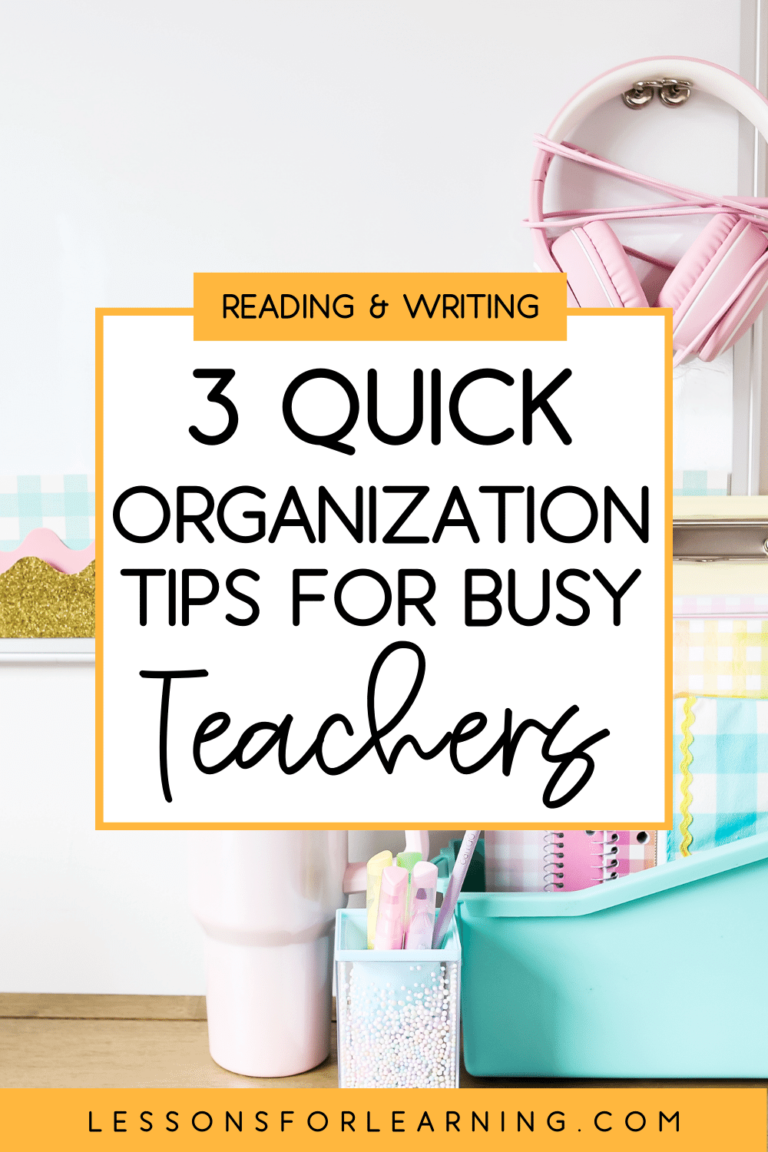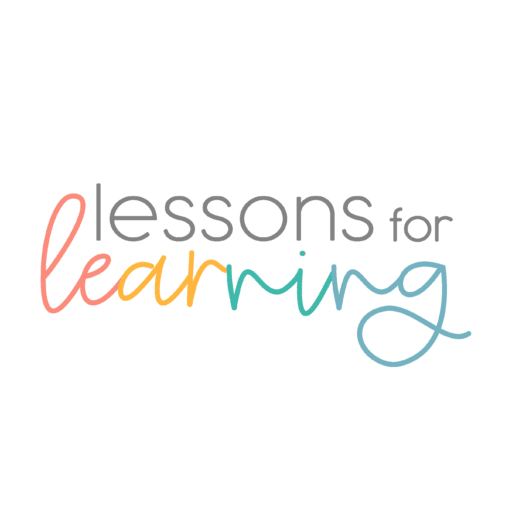Having proper teacher organization tools in place can help support YOU and your students throughout the school year. There is nothing worse than getting to school late and frantically trying to find your plans, photocopies or materials for the day. We have all been there… and that always happens to be the day that the photocopier jams. ?
So let’s discuss my favourite teacher organization tools and how you can use them in your classroom this year!
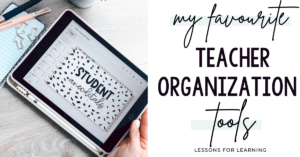
Teacher Organization Tool #1: A Good Planner
Okay, unpopular opinion but make sure you are picking a planner that is FUNCTIONAL vs. aesthetic. If you can have both, that’s a win. Ask yourself, what was missing from my planner last year? What parts of it could I not live without? Do I need to spend $100 on this? What kind of planner will make my planning easier?
As you probably know, I love a good digital planner. Not because I love staring at screens (lol) but because it is efficient and an easy way to keep your plans FOREVER. I like being able to link resources and websites RIGHT in my planner so that I can simply open it, click print and be ready for the day.
There is also a lot of flexibility in digital planners. You can move things around and customize templates so that the planner actually works for you, your schedule and your planning style. My Google Slides Planner has multiple templates so that you can actually keep all of your notes in one organized place. If you’re curious about it… check out this blog post all about Google Slides planning!
If you are SORT of ready to jump to digital planning and have access to an iPad or tablet, I highly recommend a Goodnotes Planner. This planner REALLY closely mimics a paper planner (you use a stylus or apple pencil to write) but has a lot of bonus features (e.g., reusable digital stickers, the ability to take/insert photos, copying pages easily, moving text from one page to another, etc.). Check out my Goodnotes Planner Tutorial here if you are curious!
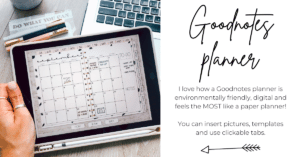
Teacher Organization Tool #2: Take Control of Your Grades With a Digital Grade Book
Nothing stresses me out more than report cards. Anyone else? Thankfully, last year I came up with a system to limit the stress and time spent on them. A big part of that was actually having my grades and anecdotal notes organized.
I use a Google Sheets Grade Book for a couple of reasons.
- I can access it anywhere – from my phone, iPad, school computer, etc. This means I don’t have to drag a big binder around with me when I’m marking.
- I can add notes & comments to grades by right-clicking on the cell. This helps SO much when I am doing report cards because I will make notes about why a student didn’t perform as well as expected (e.g., not enough detail) which allows me to write meaningful, accurate comments.
- The student report page gives me immediate access to any students grades in ALL subjects. This is perfect for parent-teacher interviews, interventions and phone calls.
- It automatically GRADES things for me meaning I don’t need to pull my calculator out while marking. If I type 15/20 into the grade section, it will spit out the percentage in the next column!
Check out the Google Sheets Grade Book I use here.
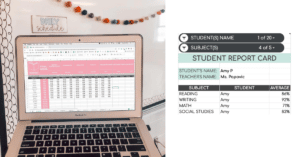
I also use a digital Anecdotal Notebook. This allows me to keep all of my anecdotal notes in one place and makes report cards feel so much less intimidating. I have a Goodnotes version and a Google Slides version linked here!
In-Class Tools
Okay, planners & grade books aside there are a few in-class tools I had to mention.
First, grab yourself a 10-drawer cart from Michaels. I use mine as a paper system – so I’ll keep all of my photocopies for the week separated in the first 5-drawers and use the remaining for other subjects or miscellaneous storage.
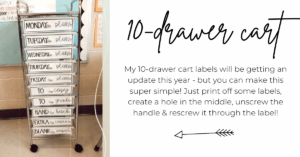
Then, grab a file organizer. Make sure you purchase the hanging folders so that you can attach the clear clips/labels to the top. I give each student a file and I put these in alphabetical order by LAST name. Any time they complete something that is going to be MARKED by me, they know that it needs to go into the file folder.
Once everything is handed in, I go and grab each students paper (in order). This means I will be grading them alphabetically and can just fill their marks in row after row in my grade book! It seems a little silly, but honestly has saved me SO much time in the past.
Hopefully this has helped you wrap your head around some organizational tools you can use to make this year your best & most productive yet. Comment what YOUR favourite organizational tool is below!